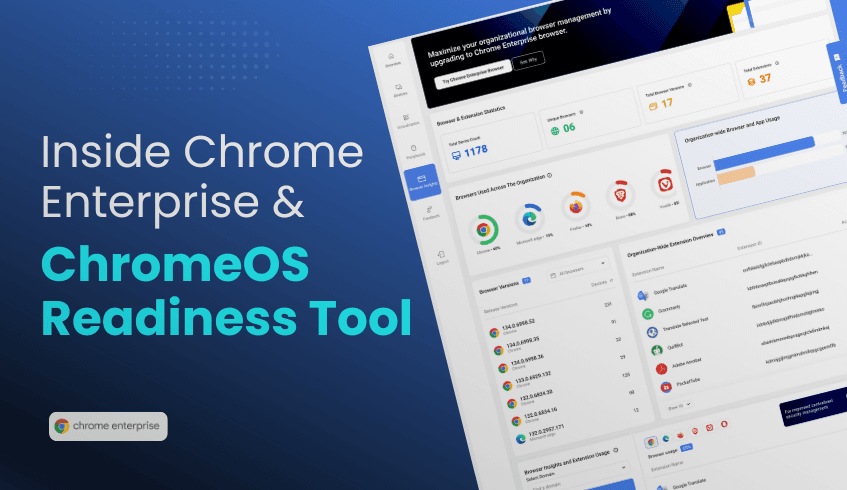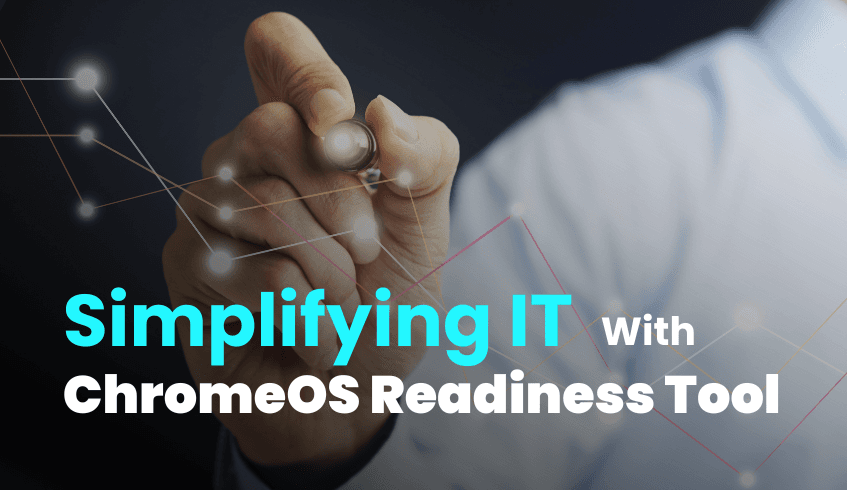
Ways the ChromeOS Readiness Tool Simplifies IT Planning
Transitioning your organization's IT infrastructure to a cloud-based operating system like ChromeOS offers many benefits, including enhanced security and potential cost savings. However, the migration process can seem complex. Effective planning is key to a smooth transition. The ChromeOS Readiness Tool is designed precisely to simplify this crucial IT planning phase by providing a comprehensive assessment of your current environment.
The tool works by analyzing your existing application usage, device compatibility, and peripheral integration. This analysis provides actionable insights that are vital for strategic IT planning.
Here’s how the ChromeOS Readiness Tool streamlines your IT planning:
1. Provides Clear Compatibility Roadmaps The tool eliminates guesswork by meticulously analyzing your environment and classifying the readiness of both devices and applications.
For devices, it provides statuses like "Ready to Switch," "Ready with Verification", and "Blocked from Switching". This immediately tells you which devices are good to go and which require further attention or cannot transition.
For applications, it categorizes them as "ChromeOS-ready," "Possibly ready," "Blockers," or "Unknown". Identifying "Blockers" is crucial for planning, as these apps require specific solutions like virtualization before migration. This detailed categorization helps you prioritize efforts and plan for necessary software adjustments or replacements.
2. Offers Essential Insights for Informed Decisions. Features like the Browser Insights feature provide a comprehensive view of browser and extension usage across your organization. This insight into browser usage, version data, and extension details is critical for making informed decisions about compatibility with ChromeOS and the Chrome Enterprise Browser. It also helps identify potential security risks from unauthorized extensions, simplifying security planning.
3. Centralizes Information for Easy Monitoring. The tool offers an intuitive web-based dashboard. This dashboard provides a user-friendly interface to monitor readiness status across the organization, displaying a high-level readiness score, breakdowns by compatibility, real-time device assessments, peripheral insights, and browser insights. Centralized visibility simplifies monitoring and provides a clear overview for IT teams during the planning phase. It also identifies applications needing virtualization and suggests solutions.
4. Drives Efficiency and Predictability By identifying potential challenges early in the migration process, the tool helps save both time and resources. This early identification reduces downtime and associated costs, making your IT planning more predictable and efficient. The tool provides a clear understanding of your current IT landscape, eliminating guesswork for a more efficient transition.
In essence, the ChromeOS Readiness Tool acts as a vital pre-migration scanner, providing the detailed information and clear classifications needed to create a solid IT migration plan. By leveraging its comprehensive assessments, centralized dashboard, and tailored recommendations, organizations can approach the transition to ChromeOS with confidence and clarity, simplifying what might otherwise be a daunting process.
Getting started is straightforward: you can visit the official website, schedule a demo, choose your installation method (Enterprise or PowerShell), and use the insights to plan effectively.
Experience the Readiness Tool today and simplify your ChromeOS migration planning.