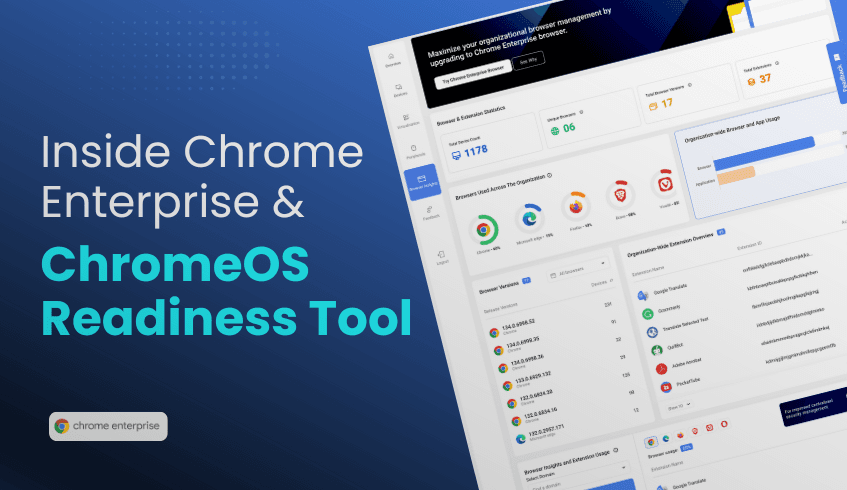
Paving the Way to a Modern Browser Strategy: Why Chrome Enterprise Browser and the ChromeOS Readiness Tool Matter
In today’s digital-first workplaces, organizations are under increasing pressure to modernize their IT environments without compromising security, performance, or control. One of the most impactful steps in that modernization journey is moving to the Chrome Enterprise Browser, a secure, manageable, and scalable solution built to support the evolving needs of modern enterprises.
Why Move to the Chrome Enterprise Browser
Traditional browsers often pose challenges for IT teams, as inconsistent configurations, unmanaged extensions, and fragmented versions can expose organizations to security risks and reduce productivity. The Chrome Enterprise Browser eliminates these challenges by offering:
Centralized Management: Admins can easily configure and enforce policies across users and devices using the Chrome Enterprise Admin Console.
Enhanced Security: Built-in protection against malicious extensions, outdated plugins, and unsafe browsing activity.
Optimized Performance: A consistent, fast, and reliable browser experience across all devices and operating systems.
Scalability and Control: Seamless deployment and management at enterprise scale, with integration into existing IT ecosystems.
By adopting Chrome Enterprise Browser, organizations can unify browser environments, strengthen data security, and enable employees to work productively from anywhere.
Preparing for the Transition: The Role of the ChromeOS Readiness Tool
A successful move to the Chrome Enterprise ecosystem starts with understanding your current browser landscape. The ChromeOS Readiness Tool helps IT teams do exactly that, providing a clear, data-driven view of how browsers and applications are used across the organization.
It doesn’t just check compatibility; it delivers actionable insights to help IT leaders plan and execute a smooth, informed migration to Chrome Enterprise.
Browser Insights: Visibility into Your Organization’s Browser Usage
Within the Readiness Tool’s web dashboard, the Browser Insights feature gives administrators deep visibility into browser usage patterns across the organization. This includes detailed metrics such as:
Browser Types and Usage: Understand which browsers (E.g., Chrome, Edge, Firefox) are most commonly used and by which user groups.
Browser Versions: Identify outdated or inconsistent versions that may pose security risks or performance issues.
Installed Extensions: Review active extensions across all browsers to detect potential vulnerabilities or policy violations.
These insights help IT teams assess their current browser environment, identify areas for standardization, and prepare for centralized management under Chrome Enterprise Browser.
Enabling a Confident, Secure Transition
By leveraging the ChromeOS Readiness Tool and its Browser Insights dashboard, organizations can make data-driven decisions that align with real-world browser usage. This ensures a smoother migration, reduced risk, and faster adoption of the Chrome Enterprise Browser.
The result is a secure, unified, and efficient browsing environment, one that enhances productivity, strengthens compliance, and unlocks the full potential of Google’s enterprise platform.



