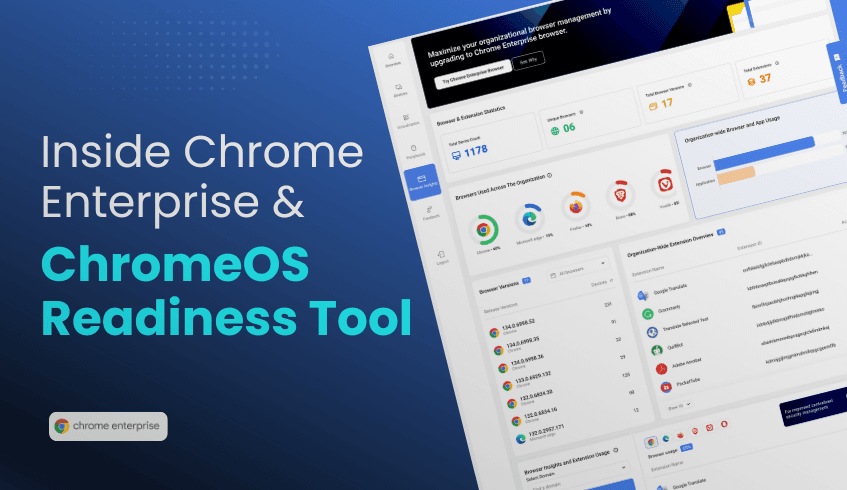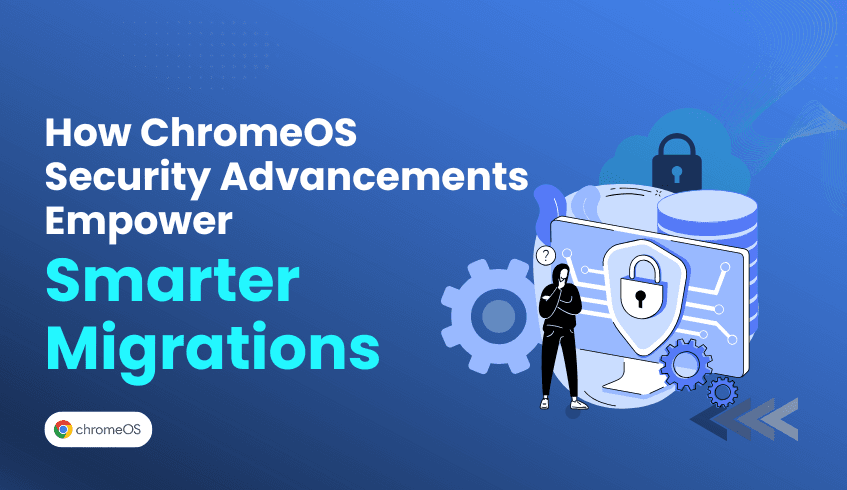
Built for the Future: How ChromeOS Security Advancements Empower Smarter Migrations
In an era defined by rapid technological growth, enterprise security is no longer just a priority; it’s a baseline requirement. As cyber threats grow more sophisticated, organizations are rethinking their IT ecosystems to minimize risk, reduce management complexity, and strengthen endpoint protection. Google’s ChromeOS is leading this transformation with a security architecture that outperforms Windows 11 right out of the box, according to a competitive analysis.
These findings reaffirm what many IT leaders already recognize: ChromeOS is not just a lightweight operating system; it’s a proactive security platform built around Zero Trust principles, where no user, file, or application is automatically trusted.
But as with any migration, success depends on preparation. That’s where the ChromeOS Readiness Tool plays a pivotal role, helping organizations move confidently into the most secure OS environment with complete visibility and control.
1. The Most Secure OS By Design
ChromeOS is designed with security at its core, ensuring protection across every stage of operation. Its multi-layered defense includes:
Verified Boot: Ensures that the firmware and operating system haven’t been tampered with, restoring the last known good version automatically if a threat is detected.
No Admin Users: By removing the concept of full administrative control, ChromeOS minimizes the risk of accidental or malicious changes to core system files.
Data Encryption by Default: Every user’s data is stored with unique credentials, ensuring that even on shared devices, information remains private and protected.
These built-in protections mean that ChromeOS devices start up secure every time without the need for additional third-party solutions or manual configuration.
2. Always Up-to-Date, Always Protected
Traditional operating systems rely heavily on manual updates that often go ignored or delayed. ChromeOS eliminates this risk through automatic background updates that ensure all users are protected with the latest patches. Every reboot brings devices back to a verified, secure state, keeping IT maintenance minimal and attack surfaces smaller.
The ChromeOS Readiness Tool supports this proactive protection approach by assessing your organization’s existing device fleet and identifying which systems can seamlessly benefit from ChromeOS’s automatic update model. This helps enterprises transition faster and future-proof their endpoint strategy.
3. Sandboxing and Browser-Level Defense
ChromeOS security extends deep into the browser, the frontline of most cyber threats. Each tab, app, and web page operates in its own isolated sandbox, preventing a single infected process from spreading. The Safe Browsing feature also protects more than 5 billion users daily by blocking phishing sites, malware, and unsafe downloads.
Here, the Browser Insights capability of the ChromeOS Readiness Tool becomes critical. It analyzes existing browser and extension usage across your organization, identifying potential risks and compatibility challenges. This allows IT teams to streamline their move to the Chrome Enterprise Browser, where policies and permissions can be centrally managed for consistent security across all endpoints.
4. Hardware-Level Protection That Stops Attacks Cold
With the Google Security Chip (H1) embedded in ChromeOS devices, even advanced brute-force and remote attacks are thwarted. The chip safeguards encryption keys and enforces strict authentication steps to prevent unauthorized access. Combined with the OS-level firewall that blocks malicious service discovery protocols, ChromeOS offers one of the smallest remote attack surfaces in the industry.
The Readiness Tool enhances this defense-in-depth strategy by identifying which existing hardware assets are eligible for ChromeOS Flex, extending enterprise-grade protection to legacy PCs without the expense of hardware replacement.
5. Smarter Migration, Stronger Security
Security upgrades mean little without proper planning. The ChromeOS Readiness Tool provides organizations with the roadmap needed to ensure that every device, application, and user is ready to benefit from ChromeOS’s unparalleled security posture. Its insights empower IT teams to:
Identify app and device readiness gaps before migration.
Suggests virtualization solutions for legacy applications that pose potential risks.
Provide peripheral device readiness
By pairing ChromeOS’s built-in protection with the Readiness Tool’s data-driven insights, organizations can execute migrations that are both efficient and strategically secure
ChromeOS has redefined what “secure by default” truly means, combining verified boot, automatic updates, encryption, and browser isolation into a seamless, Zero Trust ecosystem. And with the ChromeOS Readiness Tool guiding the migration journey, enterprises can confidently adopt this future-ready platform without uncertainty or disruption.
Security begins with readiness. Prepare your organization to leverage ChromeOS, a secure and reliable platform built for modern work.