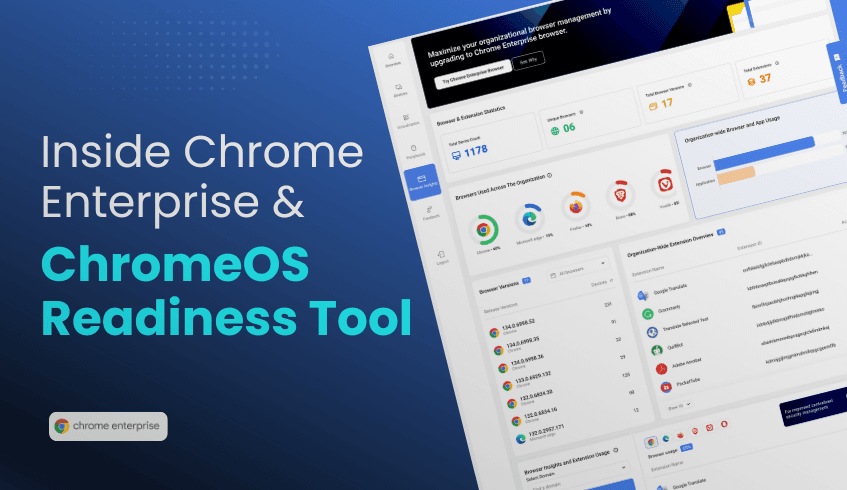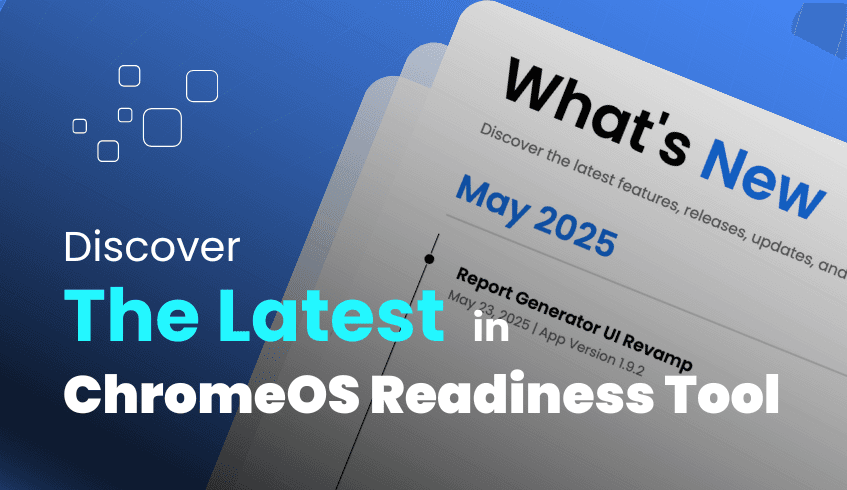
Staying Ahead: What’s New and Next with the ChromeOS Readiness Tool
In the ever-evolving world of IT, staying informed is essential, especially when managing a significant transition like migrating to ChromeOS. The ChromeOS Readiness Tool is purpose-built to not only assess your current environment but also evolve continuously to provide smarter, more accurate insights for your planning process.
Executive Summary Report – Designed for Decision-Makers
One of the most impactful recent updates is the addition of the Executive Summary Report Download feature within the Report Generator application.
Previously, IT administrators could generate detailed reports outlining their organization's device compatibility with ChromeOS. While these comprehensive reports are crucial for technical evaluations, there has been a growing need for a concise overview, tailored specifically for executive stakeholders.
With this enhancement, users can now download a PDF summary of the readiness report that highlights key readiness metrics and core insights. This streamlined format is ideal for decision-makers seeking a quick, high-level view of organizational readiness without having to navigate the full technical report.
This new feature empowers leaders to make faster, more informed decisions while still retaining access to the in-depth data when needed. It’s another step forward in simplifying the migration journey to ChromeOS.
Browser Insights – Enhanced Visibility
Another recently emphasized capability is Browser Insights, which gives IT teams a clearer understanding of browser usage across the organization.
The feature provides visibility into browser types, versions, and extensions, enabling the IT administrators to get a clear idea about the browser usage of the organization.
It's important to note that this data is only available when the IT administrator enables the option that gives the user the flexibility to choose according to their preference.
UI and Feature Enhancements to the Report Generator
In addition to the Executive Summary feature, the Report Generator has received several improvements in both user interface and functionality:
The home page has been redesigned for more intuitive navigation.
Logo-based redirection to the home screen has been disabled to reduce accidental clicks, and replace with a dedicated home page now allows direct access to key functionalities.
Advanced filtering and pagination options have been added across major pages to simplify data exploration.
Application usage insights now include both foreground and background applications. This provides a much more comprehensive view for IT administrators, with filtering tools to dig deeper into app usage trends across devices.
Stay Updated for a Smoother Migration
To make the most of the ChromeOS Readiness Tool, it's important to stay on the latest version. Users are encouraged to enable notifications to receive updates and feature releases. Additionally, the website’s “What’s New” section on the product page provides a central hub for release notes and feature highlights.
The ChromeOS Readiness Tool continues to evolve, helping organizations prepare for ChromeOS transitions with confidence. With powerful new features like the Executive Summary, Browser Insights, and an enhanced Report Generator, the tool delivers an increasingly user-friendly and data-rich experience.
Stay ahead of the curve—stay updated.