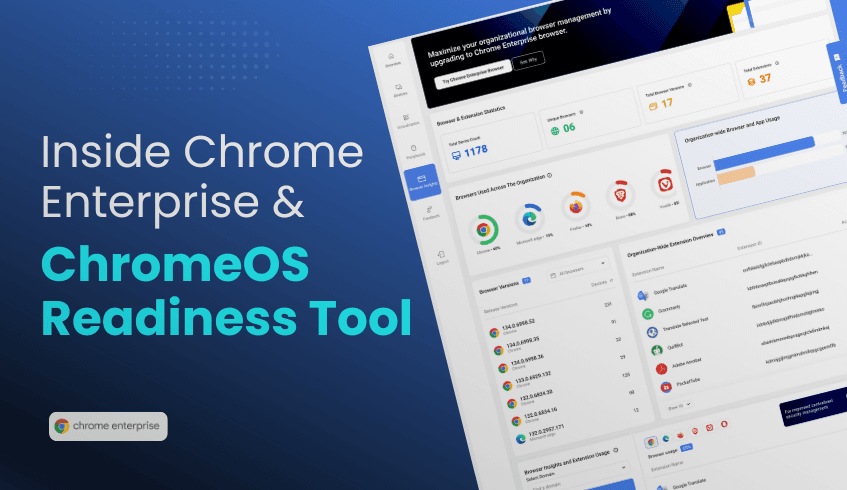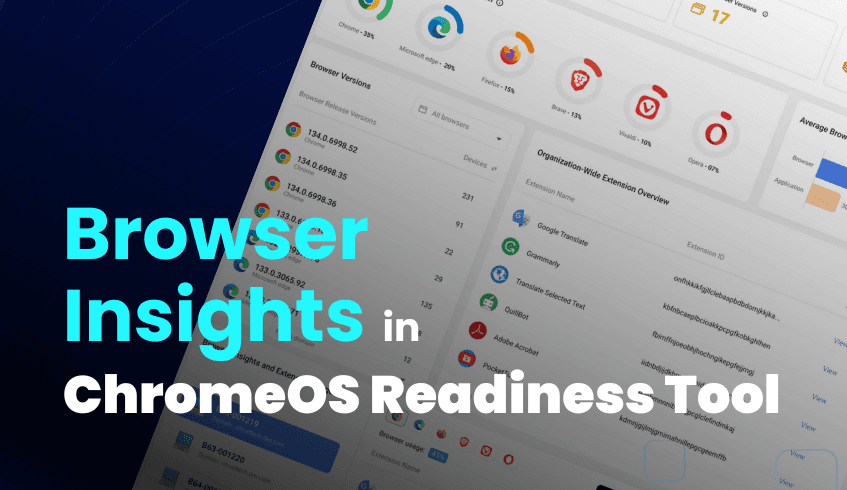
Spotlight On: The Browser Insights Feature in the ChromeOS Readiness Tool
One of the standout capabilities of the ChromeOS Readiness Tool is Browser Insights, a feature designed specifically to evaluate and understand your organization’s web environment.
This feature offers a comprehensive overview of browser and extension usage across your organization. It provides statistics on browser popularity, version distribution, and average usage trends. This information helps IT teams make informed and confident decisions regarding their current web setup and its compatibility with ChromeOS and the Chrome Enterprise Browser.
What kind of data does it capture?
The Browser Insights feature includes browser usage data, browser version information, and extension details. On the dashboard, you can see key statistics such as the Total Device Count, Unique Browsers identified, the Total Browser Versions in use, and the Total Extensions found across the organization. It shows the usage of the most used browsers within the organization, listing browsers like Chrome, Microsoft Edge, Firefox, Opera, Vivaldi, and Brave, along with their usage percentages. The dashboard also presents the average usage between browsers and applications.
Furthermore, you can find detailed information on different browser versions used and the number of devices running them, as well as an organization-wide overview of extensions, including their names, IDs, and version information. A list of devices is displayed, followed by the extension names for each browser on that device.
Here's how this feature specifically benefits your organization:
Centralized Visibility: The feature provides a single location to view browser and extension data from all managed devices.
Improved Security Posture: By identifying unauthorized or potentially risky extensions and outdated browser versions, IT teams can effectively reduce security risks within the organization.
Transition Readiness: The insights gained are crucial for assessing your current web setup and supporting a smoother move to ChromeOS and the Chrome Enterprise Browser.
Data collection for the Browser Insights feature is Admin-Controlled & Compliant. This means the process is transparent, requiring administrator approval before data is collected.
You can explore the data captured by this feature on the intuitive web-based dashboard. The dashboard provides detailed insights into device readiness for ChromeOS, including valuable browser information, offering a clear view of compatibility status and assessment results. The dashboard allows you to see a company readiness overview, device readiness statuses, and various reports.
By using the Browser Insights feature, organizations gain crucial visibility into their web environment. This enables better security practices and streamlined management, and provides a clearer path for transitioning to Chrome Enterprise Browser.