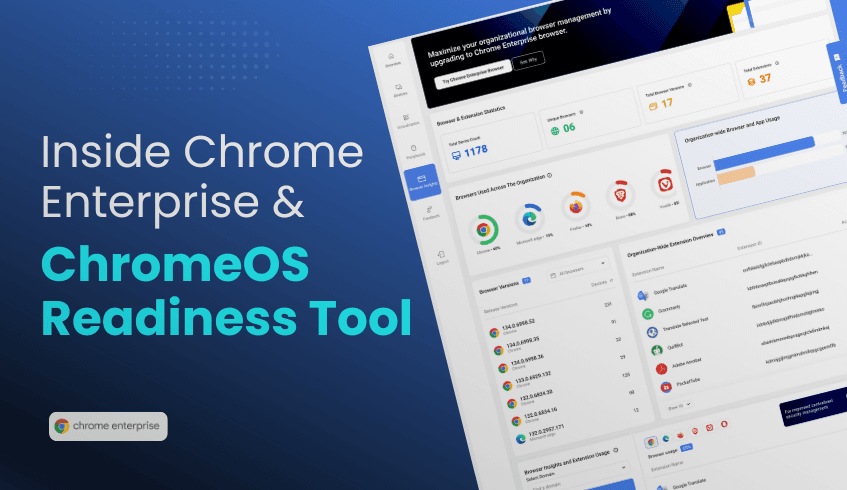How IT Leaders Are Winning With ChromeOS Readiness Insights
In today’s enterprise landscape, IT leaders are under pressure to modernize while balancing security, cost, and employee experience. Many are making the strategic shift from traditional Windows environments to ChromeOS, a cloud-first platform built for agility and scale. But making such a move successfully requires more than just intent, it demands clear, data-driven insights. That’s where the ChromeOS Readiness Tool becomes indispensable.
ChromeOS: Empowering Modern IT
ChromeOS is a game-changer, offering leaders a clear path to modernize and optimize IT operations:
Cost & Sustainability: Extends hardware life with ChromeOS Flex, reduces e-waste and hardware costs, and consumes less energy than comparable devices.
Robust Security: Multi-layered defenses like sandboxing, verified boot, and automatic updates minimize cyber threats and simplify IT security management.
Cloud-Native Collaboration: Seamless integration with Google Workspace enables real-time, anywhere access, essential for hybrid and distributed teams.
Agile Management & Scalability: Zero-touch enrollment and centralized cloud management make large-scale deployments faster, with lower administrative overhead.
The ChromeOS Readiness Tool: A Strategic Advantage
The ChromeOS Readiness Tool is a comprehensive compatibility assessment platform that evaluates your IT environment’s readiness for ChromeOS. It transforms uncertainty into clarity by providing the insights IT leaders need to plan with confidence.
Here’s how it helps IT teams succeed:
Granular Compatibility Data: Assesses Windows applications, classifying them as ChromeOS-ready, Possibly Ready, Blockers, or Unknown. Devices are categorized as Ready to Switch, Ready with Verification, or Blocked from Switching. This provides a clear roadmap and highlights potential challenges early.
Insightful Usage Analytics: The Browser Insights feature offers a detailed view of browser and extension usage, versions, and activity across the organization. This allows IT to manage risky extensions, streamline browser use, and better align with ChromeOS and Chrome Enterprise Browser. Foreground and background application data reflect actual usage patterns for more accurate readiness planning.
Actionable Dashboards & Virtualization Solutions: Intuitive dashboards (including Pro and Partner views) deliver readiness scores, device and peripheral assessments, and virtualization recommendations via Cameyo for applications that are not immediately compatible.
Data Security by Design: All collected data stays within the organization, safeguarded by encryption protocols. Access to readiness dashboards requires a private key, ensuring that only authorized users can view sensitive details.
The Outcome: Confident IT Leadership
Armed with insights from the ChromeOS Readiness Tool, IT leaders can:
Streamline Migration: Minimize downtime, eliminate guesswork, and save resources.
Plan Proactively: Anticipate challenges before they occur and focus on forward-looking innovation.
Guide with Clarity: Deliver smoother, expert-led migrations that support business goals.
IT leaders are winning with ChromeOS because they make informed, insight-driven decisions. The ChromeOS Readiness Tool transforms complex compatibility and usage data into clear strategies, empowering organizations to embrace ChromeOS with its insights. The result is a smarter, more secure, and future-ready IT ecosystem that redefines what modernization looks like.