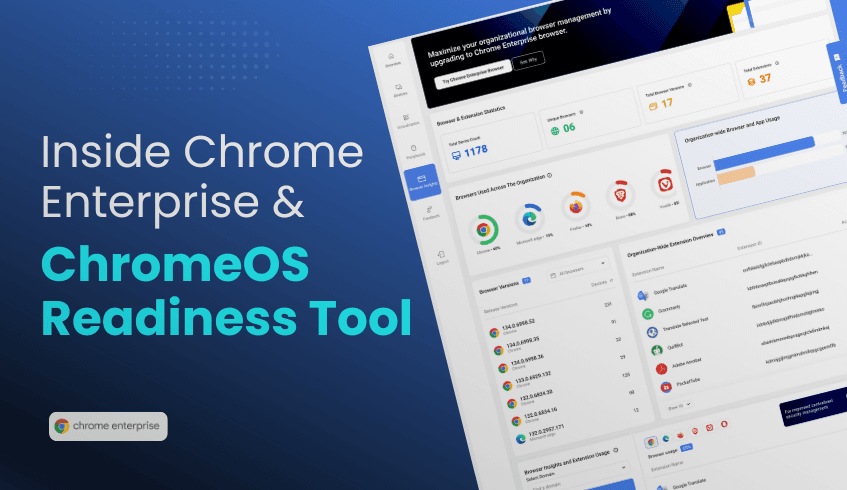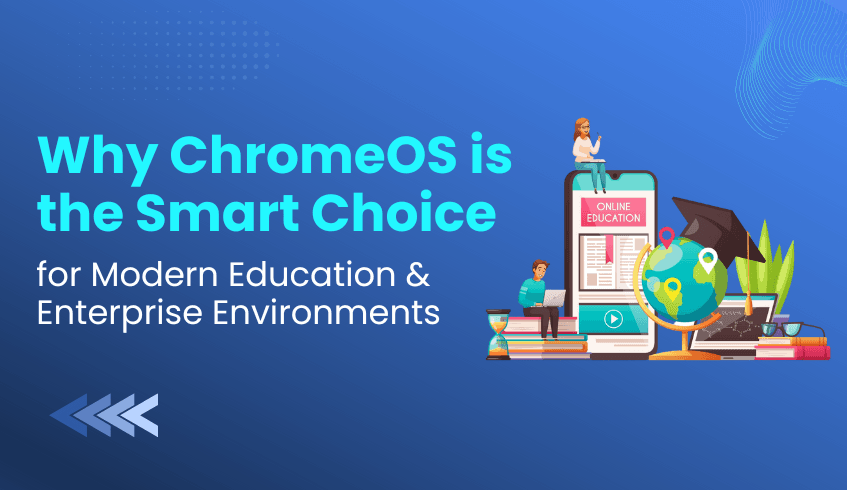
Why ChromeOS is the Smart Choice for Modern Education and Enterprise Environments
In today’s fast-paced digital world, educational institutions and enterprises need IT solutions that are efficient, secure, cost-effective, and adaptable. Google ChromeOS is emerging as a leading operating system built for the cloud, offering agility, strong security, and simplified management. For organizations looking to modernize their digital infrastructure, ChromeOS provides a future-ready foundation.
Key Advantages of ChromeOS
Cost-Effective Modernization and Sustainability With ChromeOS Flex, organizations can extend the life of existing PCs and Macs, reducing e-waste and hardware costs. ChromeOS devices also consume less energy than comparable devices and receive automatic updates, supporting both financial and environmental goals.
Security by Design ChromeOS employs multi-layered defenses such as sandboxing, verified boot, and automatic updates. This reduces exposure to malware and cyber threats while minimizing reliance on third-party security tools, streamlining IT management.
Cloud-First Collaboration ChromeOS integrates deeply with Google Workspace, enabling seamless communication and real-time collaboration through Gmail, Google Meet, Google Chat, and other productivity apps. This is essential for remote and hybrid learning and working environments.
Rapid Deployment and Simplified Management With zero-touch enrollment and centralized cloud-based management, IT teams can deploy ChromeOS devices at scale quickly and efficiently. Its user-friendly interface reduces onboarding time for both students and employees.
Scalability for Growth Whether expanding classrooms or global operations, ChromeOS supports large-scale provisioning and consistent policy enforcement. Integration with cloud services and Virtual Desktop Infrastructures (VDIs) ensures scalability without being tied down by legacy systems.
The ChromeOS Readiness Tool: Enabling Smooth Transitions
Adopting ChromeOS may seem complex, but the ChromeOS Readiness Tool simplifies the process by offering a clear, data-driven migration roadmap. It evaluates applications, devices, and peripherals to ensure compatibility and provides actionable insights for IT teams.
How the Tool Helps
Comprehensive Compatibility Assessment The tool classifies Windows applications as ChromeOS-ready, Possibly ready, or Blockers, while devices are categorized as Ready to Switch, Ready with Verification, or Blocked from Switching. This clarity eliminates guesswork and helps IT leaders prioritize actions for smoother transitions.
Secure Data Handling Sensitive information stays within the organization and is protected with encryption protocols, ensuring only authorized personnel have access. This builds trust while supporting strict data privacy requirements.
Flexible Deployment The tool offers multiple deployment options to fit different infrastructures:
Enterprise Installation: for Active Directory and GPO-based environments.
Other Deployment Installation: for cloud-first setups and Unified Endpoint Management (UEM) systems.
Strategic Recommendations & Virtualization For applications that cannot run natively, the tool identifies virtualization needs and recommends solutions like Cameyo to maintain continuity. This ensures organizations can transition without losing access to critical tools.
Browser Insights for Secure Management The Browser Insights feature provides visibility into browser and extension usage, including version distribution and risky extensions. This allows IT teams to enforce policies, reduce vulnerabilities, and strengthen security compliance.
ChromeOS is a powerful solution for both education and enterprise, combining security, cost savings, scalability, and cloud-native design. The ChromeOS Readiness Tool removes uncertainty from migration by offering clear compatibility assessments, strong data protections, and actionable insights. Together, they enable organizations to adopt ChromeOS with confidence, unlocking innovation, efficiency, and long-term sustainability.