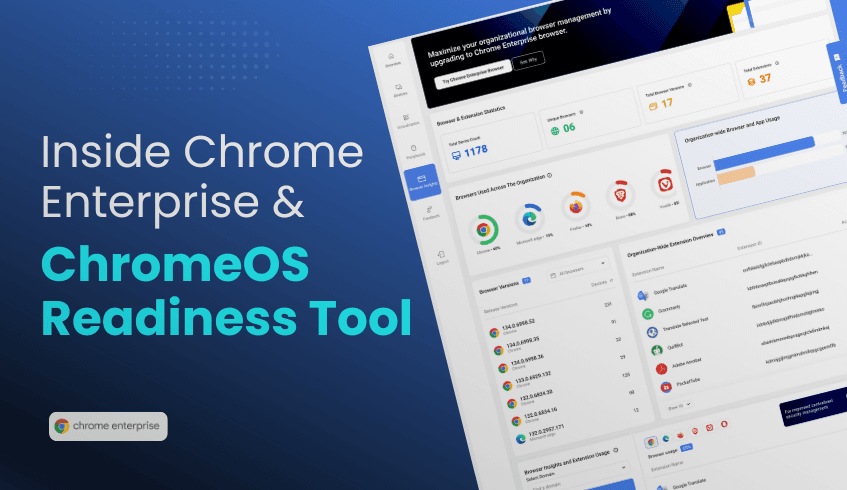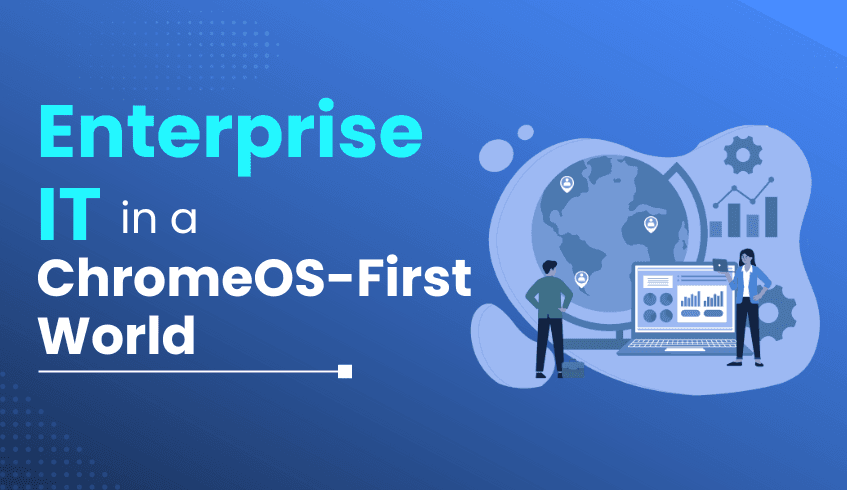
What Enterprise IT Looks Like in a ChromeOS-First World
Enterprise IT is at a turning point. Traditional models, anchored in on-premise infrastructure, costly refresh cycles, and complex security stacks, are being replaced by cloud-first, user-centric approaches. A ChromeOS-first world accelerates this shift, redefining how IT departments deliver value, faster, leaner, and more securely.
Key Shifts in a ChromeOS-First Enterprise
Cost-Efficient, Sustainable Modernization With ChromeOS Flex, enterprises can repurpose existing PCs and Macs instead of discarding them. This not only reduces capital expenditure but also extends hardware life and cuts e-waste. Automatic updates and lower energy consumption drive both financial and environmental sustainability.
Security Built In ChromeOS brings multi-layered protection by default, sandboxing, verified boot, and automated patching. Unlike legacy systems that rely heavily on third-party tools, this built-in approach minimizes vulnerabilities while freeing IT teams to focus on strategic security initiatives.
Cloud-Native Collaboration ChromeOS integrates seamlessly with Google Workspace, enabling secure access to work from anywhere and real-time collaboration across Meet, Gmail, Docs, and more. IT shifts its role from maintaining infrastructure to orchestrating secure access and optimizing cloud service delivery.
Simplified Deployment and Management Features like zero-touch enrollment and centralized, cloud-based policy management significantly reduce administrative effort. Employees can be onboarded in minutes, while IT gains full control through a unified management console.
Scalable by Design Whether deploying hundreds or thousands of devices, ChromeOS scales without adding complexity. Consistent policies, remote updates, and integration with VDI solutions ensure IT can grow seamlessly alongside business needs.
The Role of the ChromeOS Readiness Tool
Adopting a ChromeOS-first approach requires visibility into the current IT landscape. The ChromeOS Readiness Tool provides that visibility by:
Assessing application and device readiness: It categorizes apps as ChromeOS Ready, Possibly Ready, Blocker, or Unknown, and devices as Ready to Switch, Ready with Verification, or Blocked from Switching.
Delivering actionable insights: Browser and extension usage reports highlight risks and compatibility gaps, guiding IT teams to streamline and secure transitions.
Supporting flexible deployment: Offers both enterprise (Active Directory/GPO) and cloud-native flows, aligning with each organization’s infrastructure.
Ensuring data security: With AES and RSA encryption plus GDPR compliance, ChromeOS Readiness Tool safeguards sensitive migration data.
Providing intuitive dashboards: Readiness scores, compatibility breakdowns, and virtualization recommendations (e.g., Cameyo for blockers) help IT plan migrations with precision.
A ChromeOS-first world is not just about new devices; it’s about transforming enterprise IT into a cloud-native, secure, and scalable enabler of innovation. ChromeOS provides the foundation, while the ChromeOS Readiness Tool ensures migrations are informed, compliant, and low-risk. Together, they enable IT to evolve from maintenance-heavy operations to strategic drivers of business growth.