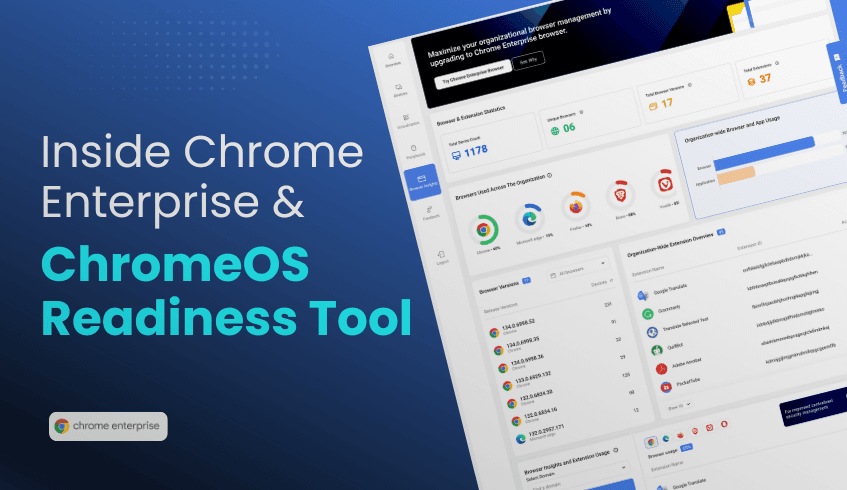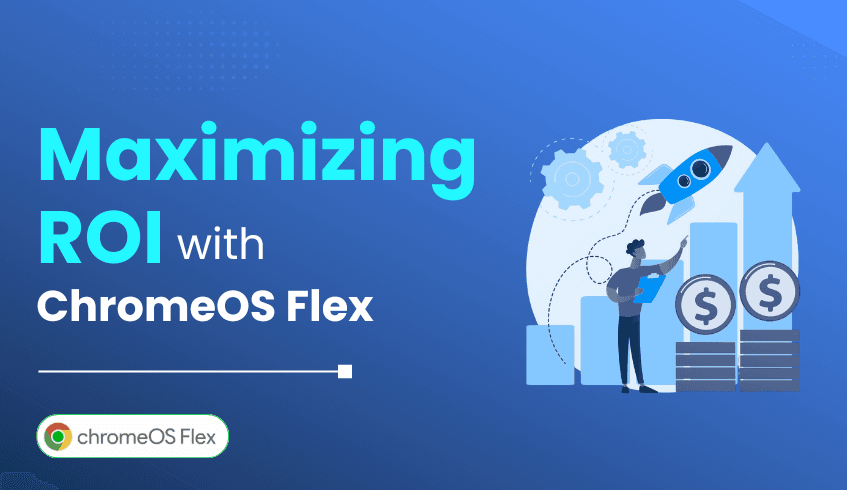
ChromeOS Flex Migration: Maximizing ROI with the ChromeOS Readiness Tool
Enterprises today are under constant pressure to modernize IT infrastructure while keeping costs under control. For many, ChromeOS Flex offers the ideal solution, breathing new life into existing PCs and Macs, reducing hardware spend, and delivering cloud-native security. But a successful migration requires clarity on application compatibility, device readiness, and potential blockers. This is where the ChromeOS Readiness Tool becomes highly valuable, providing the insights IT leaders need to ensure a smooth, cost-effective transition.
What the ChromeOS Readiness Tool Delivers
The ChromeOS Readiness Tool is a comprehensive assessment solution that evaluates your IT environment before migration. It analyzes:
Application usage: Categorizing apps as ChromeOS Ready, Possibly Ready, Blockers, or Unknown.
Device readiness: Classifying devices as Ready to Switch, Ready with Verification, or Blocked from Switching.
Peripheral integration: Identifying compatibility of connected hardware.
It also recommends virtualization (e.g., Cameyo) for apps that can’t run natively, preventing disruptions after migration.
Features That Drive ROI
The tool helps maximize return on investment through:
1. Flexible Deployment
Enterprise Installation (Enterprise Flow): Best for Active Directory environments with on-prem infrastructure.
Other Installation: Optimized for UEM and cloud-based environments without Active Directory.
2. Actionable Dashboards
High-level readiness insights and detailed compatibility breakdowns.
Browser Insights shows browser versions, usage, and extensions across your organization.
Pro and Partner dashboards for deeper reporting and tailored insights.
3. Secure Data Handling
Data is encrypted and remains within your organization.
Access requires the private key generated at deployment, ensuring that only authorized IT admins can view readiness details.
4. Expert Guidance
Recommendations are tailored to your specific environment, helping you avoid hidden migration costs and delays.
How ChromeOS Flex Migration Maximizes ROI
Using the ChromeOS Readiness Tool in your ChromeOS Flex migration delivers measurable returns:
Hardware Cost Savings & Sustainability Extend the life of existing devices, reduce e-waste, and avoid large-scale hardware refreshes. ChromeOS Flex devices also consume up to 46% less energy, lowering operational costs.
Predictable Migration By identifying challenges early, the tool removes guesswork, enabling a streamlined, disruption-free transition.
Time & Resource Efficiency Reduces downtime and IT workload by flagging blockers and providing alternatives before migration begins.
Enhanced Security Combined with ChromeOS security (sandboxing, verified boot, automatic updates), the tool’s secure handling of data strengthens enterprise defenses while reducing reliance on costly third-party solutions.
Future-Proof IT Strategy ChromeOS Flex supports zero-touch enrollment, centralized management, and scalability, ensuring long-term adaptability in evolving digital environments.
Getting Started
Modernizing with ChromeOS Flex doesn’t have to be complex. The ChromeOS Readiness Tool provides the insights you need, from deployment flexibility to actionable dashboards and secure, compliant data handling.
Visit chromeosreadinesstool.com to schedule a demo, explore deployment options, and start building a smarter, cost-efficient migration strategy today.