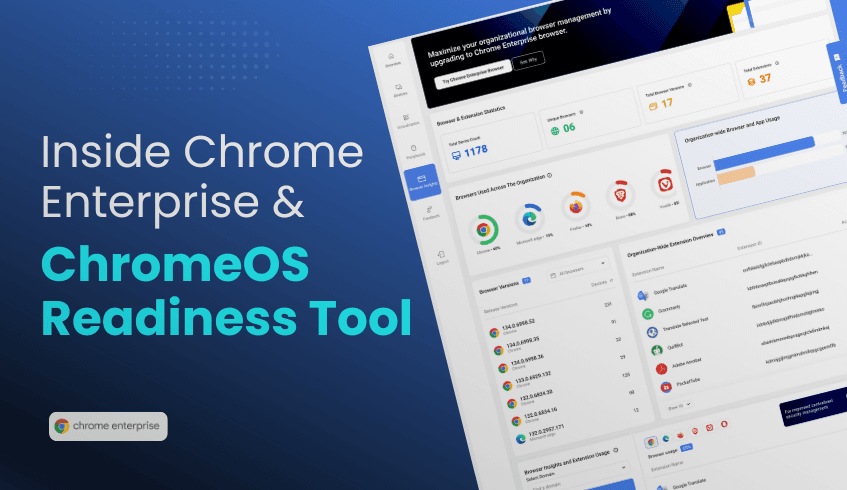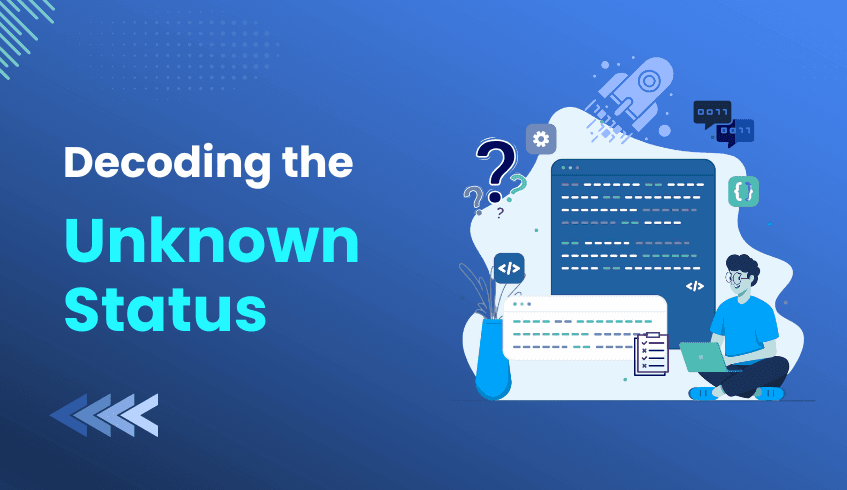
Decoding the 'Unknown' Status: How the ChromeOS Readiness Tool Continuously Refines Its Compatibility Database
Organizations transitioning to cloud-based environments, such as ChromeOS and Google Workspace, require clarity on application and device compatibility. The ChromeOS Readiness Tool provides that clarity by analyzing applications, devices, and peripherals to guide smooth, cost-effective migrations.
Most applications receive a clear status, Chrome Ready, Possibly Ready, or Blocker. But sometimes, IT teams encounter the ‘Unknown’ status, which can raise questions.
What the 'Unknown' Status Means
An application marked as ‘Unknown’ is not unsupported. Instead, it signals that the compatibility database is being updated. The ChromeOS Readiness Tool is designed to evolve, and the ‘Unknown’ status represents an active stage in this ongoing process.
In short, it means:
The tool doesn’t yet have enough verified data on that application.
The database is being refined with new compatibility insights.
A clearer status will be available as updates roll out.
How the Compatibility Database Evolves
The ‘Unknown’ category exists because the tool is constantly improving. The team behind the ChromeOS Readiness Tool regularly updates its database to deliver more accurate results:
Integrating new solutions – For example, recommending virtualization methods (like Cameyo) when direct compatibility isn’t possible.
Adding compatibility data – Incorporating real-world application performance results to move apps from ‘Unknown’ to a defined status.
Enhancing accuracy – Continuously refining assessments to ensure IT teams get reliable, actionable insights.
Why Continuous Updates Matter
For IT teams planning a transition to ChromeOS and Google Workspace, these updates bring clear benefits:
Reduced uncertainty – Fewer apps left in the ‘Unknown’ stage.
Smarter migration plans – Better data leads to fewer surprises and smoother rollouts.
Up-to-date guidance – Organizations always work with the most current compatibility information.
Staying Informed
To make the most of these improvements, organizations should:
Enable notifications to stay updated on new features and database updates.
Check the “What’s New” section on the ChromeOS Readiness Tool website for information about the releases done to the tool.
The ‘Unknown’ status is not a barrier, it’s proof that the ChromeOS Readiness Tool is evolving. By continuously updating its compatibility database, the tool ensures IT teams have the most accurate, reliable, and current insights for migration planning.
With this dynamic approach, organizations can move to ChromeOS and Google Workspace with confidence, knowing they’re backed by a tool that grows smarter every day.