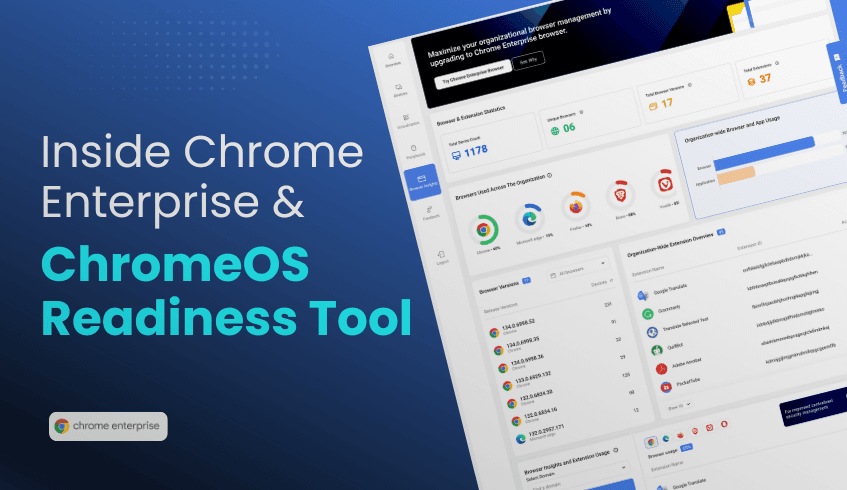Admin-Controlled and Compliant: Policy-Driven Browser Insights in the ChromeOS Readiness Tool
As organizations modernize their IT environments, understanding how employees use web browsers and extensions is critical for a smooth transition to ChromeOS. The ChromeOS Readiness Tool addresses this need with its Browser Insights feature, providing a secure, transparent, and policy-driven way to derive insights from the browser usage data.
Illuminating Your Web Environment
Browser Insights delivers a comprehensive view of browser and extension activity across the organization, helping IT teams improve visibility and manage their browser environment more effectively. Key data points include:
Browser Usage – Which browsers (Chrome, Edge, Firefox, Opera, Vivaldi, Brave) are being used.
Browser Versions – Details on deployed versions across devices.
Extensions – Usage patterns, version IDs, and lists of devices tied to each extension.
A Policy-Driven Approach to Data Collection
Browser Insights operates with administrator approval and policy alignment. During deployment, admins can choose to enable the feature, ensuring data is collected only with organizational consent.
Security is central to the process:
Data is encrypted locally before transfer.
It is stored securely in the organization’s chosen location (such as a GCP Cloud bucket or network folder).
Access is restricted to authorized personnel via encryption keys.
This ensures that sensitive information remains protected while offering IT teams the visibility they need.
Business Benefits
By combining compliance with actionable insights, Browser Insights enables:
Stronger Security – Identifies unauthorized or risky extensions before they become threats.
Simplified Management – Centralized visibility helps IT enforce browser policies consistently.
Migration Confidence – Provides a clear picture of compatibility, streamlining the move to ChromeOS.
Enabling Smarter Transitions
The Browser Insights feature of the ChromeOS Readiness Tool empowers organizations with secure, admin-controlled data collection and actionable visibility into their web environments. With these insights, IT leaders can identify risky extensions, ensure compliance, and optimize browser usage to create a safer and more efficient digital workplace.