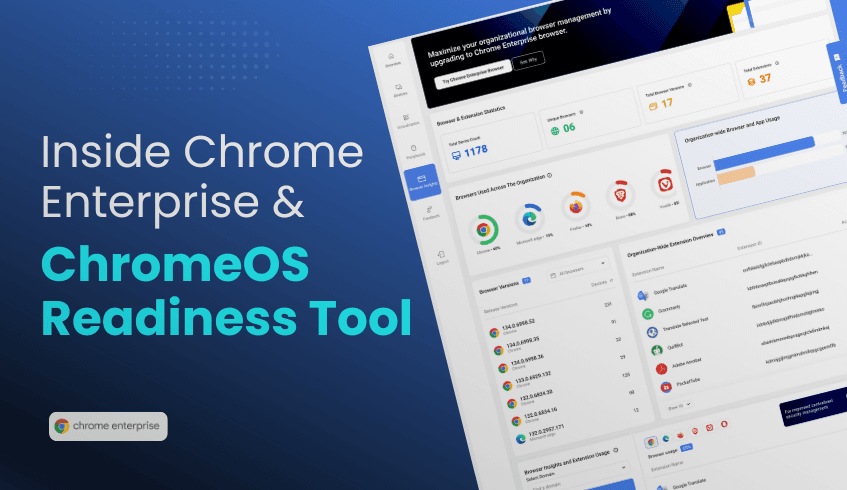Modernize and Secure Your Enterprise: The Role of the ChromeOS Readiness Tool in Repurposing with ChromeOS Flex
Organizations often struggle with extending the life of aging hardware while managing devices and controlling costs. ChromeOS Flex provides a solution by repurposing existing devices into modern, secure, and sustainable systems. By checking the compatibility of their current device fleet, organizations can easily install ChromeOS Flex on eligible devices, making the ChromeOS Readiness Tool an essential resource.
Assessing Device Compatibility with ChromeOS Flex
When it comes to device readiness, the ChromeOS Readiness Tool evaluates compatibility for ChromeOS Flex by referencing a dedicated list of supported device models. During the scan, each device model in the environment is matched against this compatibility list.
If the model is included, the device is marked as ChromeOS Flex compatible.
If not, it will be categorized accordingly, giving IT teams clarity on which devices can be repurposed.
This model-based approach ensures accuracy and simplifies decision-making for hardware reuse. Devices confirmed as compatible can be seamlessly transitioned to ChromeOS Flex, extending their lifespan and aligning them with modern security and management standards.
How ChromeOS Flex Delivers Transformation
When combined with insights from the ChromeOS Readiness Tool, ChromeOS Flex enables organizations to modernize confidently:
Stronger Security Posture: ChromeOS Flex enforces automatic updates, sandboxes applications, and supports secure VPN solutions from providers like Cisco, Zscaler, and Fortinet. For instance, Strawberry Hotels recovered from a ransomware attack in under 48 hours by converting 2,000 Windows devices to ChromeOS Flex, avoiding costly downtime across 200 hotels.
Cost Savings & Sustainability: Repurposing hardware reduces capital expenses and environmental impact. Strawberry Hotels saved US$6.7 million while cutting 1.5 million kilos of CO₂ emissions. Similarly, Foundations Health Solutions achieved $1 million in savings through ChromeOS adoption.
Simplified Deployment: Remote deployment allows Windows devices to convert to ChromeOS Flex from anywhere, with minimal IT involvement. Even large-scale conversions can be completed in hours, with each installation taking around 10 minutes.
The ChromeOS Readiness Tool: A Strategic Guide for Modernization
The ChromeOS Readiness Tool is more than a scanner; it’s a strategic decision-making asset. By clearly mapping device health and vulnerabilities, the tool helps organizations prioritize where ChromeOS Flex will have the greatest impact. The result is a stronger security posture, extended hardware value, reduced IT complexity, and measurable sustainability gains.
Ready to see where your fleet stands? Start with the ChromeOS Readiness Tool and take the first step toward a secure, cloud-first enterprise powered by ChromeOS Flex.