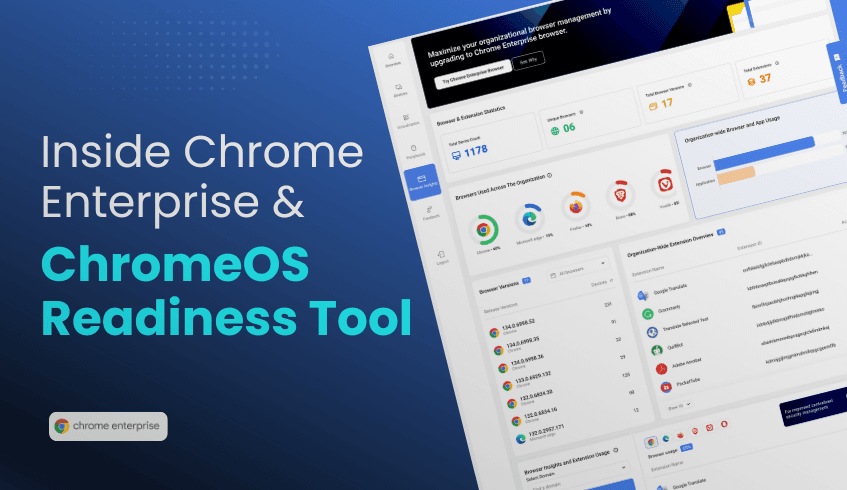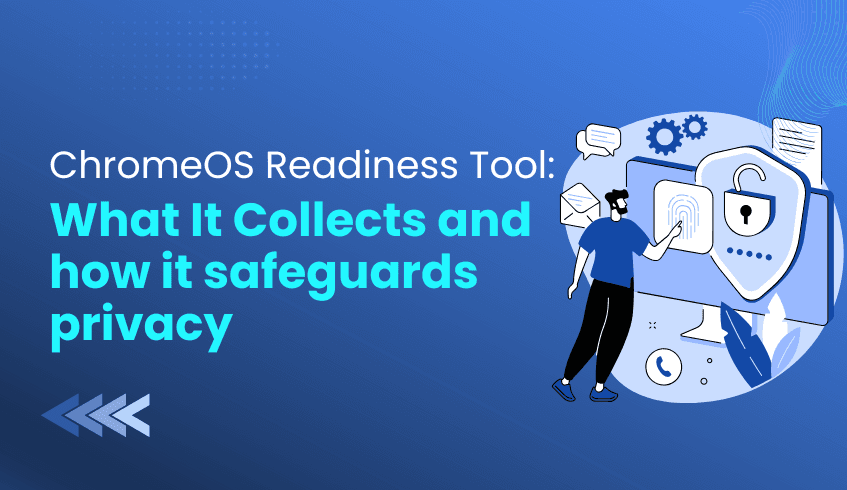
What ChromeOS Readiness Tool Collects and What It Doesn't: Ensuring Enterprise Privacy with App Start/Stop Times and Device IDs
Trust is essential when undertaking major IT transitions like migrating to ChromeOS. Enterprise administrators need assurance that assessment tools are designed with strict privacy and security controls. The ChromeOS Readiness Tool prioritizes this trust by limiting data collection to what is strictly necessary, while employing robust encryption and access controls.
Focused Data Collection: Necessary, Not Intrusive
The ChromeOS Readiness Tool is a compatibility assessment tool, designed solely to evaluate whether existing Windows applications and devices are ready for ChromeOS. To achieve this, the tool only collects essential data, including:
Background and foreground app start and stop times
Device ID
Process name
The ChromeOS Readiness Tool tracks the start and stop times of open window applications and predefined background apps, logging only the activity required for migration analysis.
Protecting Employee Privacy
Employee privacy is a foundational principle of the ChromeOS Readiness Tool. The tool does not collect sensitive personal information such as:
Usernames
Passwords
Keystrokes
Mouse clicks
Any other personal activity
By focusing solely on application and device metrics, ChromeOS Readiness Tool provides actionable insights for migration planning without compromising individual or organizational privacy.
Advanced Security: Encryption In Transit and At Rest
ChromeOS Readiness Tool ensures all collected data is protected throughout its lifecycle:
Local Encryption: Data remains within your organization and is encrypted.
Dual Encryption Protocols: Encryption safeguards collected data, ensuring only authorized personnel can access it.
Layered Protection: Log files are encrypted locally.
Data can be stored in a Google Cloud Storage bucket or a network shared folder (Enterprise Flow only), maintaining flexibility while ensuring security.
Controlled Access: Private Key Protection
Access to collected data is strictly controlled:
Admin-Only Access: Only administrators who deployed the tool can access the full dataset. Employees cannot view or alter collected data.
Private Key Requirement: Access to readiness details via the web dashboard requires uploading the private key generated during deployment, ensuring only authorized administrators can view the data.
Restricted Folder Access: If stored in a network shared folder, only personnel with explicit permissions can access the data.
Key Protection: Strict controls prevent unauthorized access to encryption keys.
With the ChromeOS Readiness Tool, privacy and security are built in, not optional. By adhering to strict data collection limits, encryption standards, and access controls, ChromeOS Readiness Tool provides enterprise IT teams with a transparent, reliable foundation for strategic migration planning.