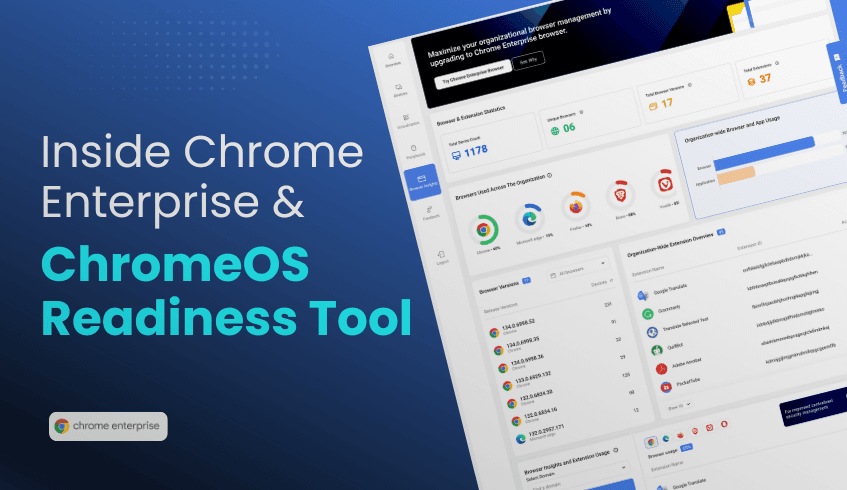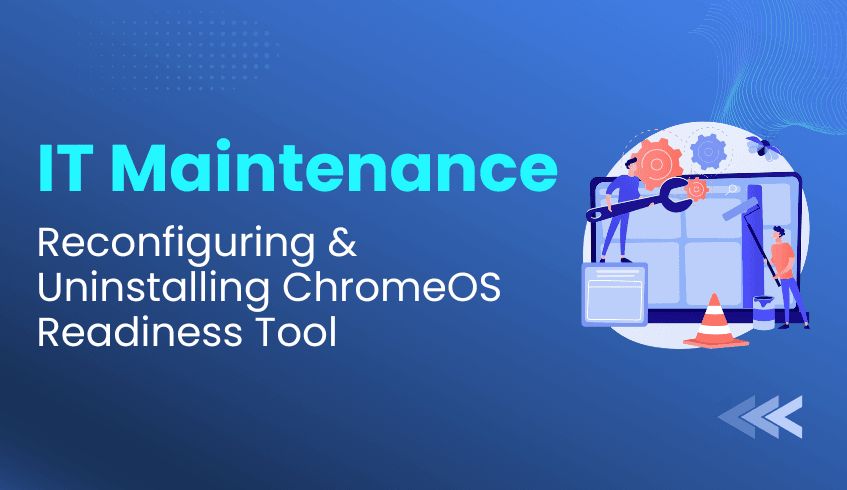
IT Maintenance Guide: Reconfiguring and Uninstalling the ChromeOS Readiness Tool
The ChromeOS Readiness Tool is a powerful solution for assessing organizational readiness before migrating to ChromeOS. However, IT teams often need to either restart data collection after environment changes or fully remove the tool once assessments are complete. This guide outlines the key maintenance processes, reconfiguration, and uninstallation to ensure flexibility and security throughout your migration journey.
1. Reconfiguring for a New Assessment
When it’s time to start a new round of data collection, the Reconfigure option lets administrators reset the assessment without a full reinstall.
Steps to reconfigure:
Launch the installer on the admin machine and select Reconfigure.
Sign in with your Google account for authentication.
Update company information, if needed.
Connect to your cloud storage (verify with the green check mark).
Define the data collection period and enable additional options such as Browser Insights or hiding the tray icon.
Download the updated deployment package and private key, then roll out to client devices.
Tip: All previous assessments remain accessible under History Reports in the reporting dashboard.
2. Clean Uninstallation with the Provided Script
Once migration assessments are complete, the ChromeOS Readiness Tool can be removed cleanly using the provided uninstallation script.
The script performs:
Component cleanup: Removes all ChromeOS Readiness Tool files, registry entries, and scheduled tasks.
Automated execution: Run in PowerShell with admin privileges, requiring no additional manual steps.
For larger environments, the script can be deployed across devices using your Unified Endpoint Management (UEM) platform.
3. Managing Stored Data
The uninstallation script deletes all the data stored in the Network shared folder, but any assessment data stored externally, Google Cloud Storage bucket, must be removed manually by the administrator. This ensures data security remains under IT’s direct control.
The ChromeOS Readiness Tool is built not only to streamline migration planning but also to support flexible, secure maintenance. Whether reconfiguring for updated assessments or performing a full removal, IT teams can manage the process confidently while retaining full control of sensitive data.