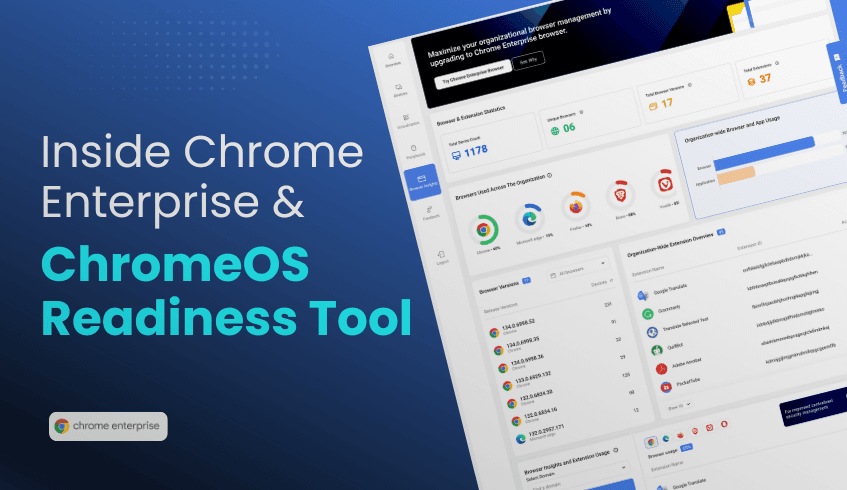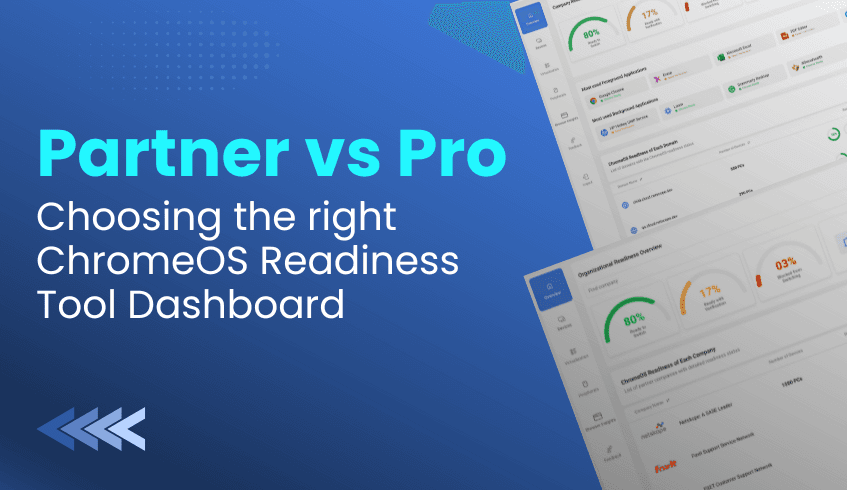
Partner vs. Pro: Choosing the Right ChromeOS Readiness Dashboard for Your Migration Strategy
Adopting ChromeOS is more than just a technical upgrade, it is a strategic move toward modernizing IT infrastructure. A successful migration depends on gaining deep, actionable insights into the existing environment, and the ChromeOS Readiness Tool provides exactly that.
The ChromeOS Readiness Tool offers two distinct web dashboards, the Pro Dashboard and the Partner Dashboard. Each is designed for different users and deployment scenarios. Understanding how these dashboards differ is essential for choosing the right one and ensuring a secure, smooth transition.
The Core Difference: Scope and Audience
Both dashboards deliver highly detailed compatibility assessments, but they serve different purposes. The Pro Dashboard is focused on a single organization, while the Partner Dashboard is designed for multi-client management.
The Pro Dashboard: Focused Organizational Insight
The Pro Dashboard is tailored for internal IT teams and administrators managing one organization. It provides a clear, detailed view of readiness, including company-level insights, domain counts, device distribution, and application usage patterns.
Access depends on the deployment method:
With the Other Deployment Flow, the Pro Dashboard is included by default. This flow is optimized for Unified Endpoint Management (UEM) and cloud infrastructure.
With the Enterprise Flow, access is only possible if results are stored in Google Cloud Storage (GCP bucket). In this setup, the organization must create and manage its own storage bucket and grant the necessary permissions.
This structure ensures that Pro dashboard users maintain full ownership and control of their data while unlocking the depth of insight needed for internal migration planning.
The Partner Dashboard: Multi-Client Oversight
The Partner Dashboard is built for certified partners and service providers who manage multiple customer companies. It offers a centralized view across client environments, making it possible to monitor progress, track readiness scores, and compare domains across different organizations.
Access requires stricter conditions:
For the Enterprise Flow, partners must use GCP Cloud Storage and be recognized as a Cloud Service Provider (CSP).
It is also accessible through the Other Deployement Flow when deployed with a service provider.
Partners can only unlock client data after entering the customer’s encryption file (private key). Depending on the setup, assessment results may be stored in a shared Partner GCP bucket or in a customer-managed bucket, giving flexibility in how data is secured and accessed.
Shared Strengths of Both Dashboards
Despite their differences, both dashboards share core features that make them indispensable tools for ChromeOS migration planning:
Comprehensive Readiness Overview: Each dashboard provides a snapshot of overall readiness, detailed breakdowns of compatibility statuses, and application usage trends.
Device and Peripheral Insights: Administrators can view device readiness, filter by categories, and analyze connected peripherals to ensure full compatibility with ChromeOS Flex.
Virtualization Planning: Both include a Virtualization section with Cameyo recommendations, helping identify which applications marked as “Blocker” or “Possibly Ready” can be virtualized.
Secure and Restricted Access: To maintain strict data privacy, access to readiness results always requires uploading the private key generated during deployment. This ensures only authorized users can view collected data.
Choosing the Right Dashboard
The choice between the Pro and Partner dashboards depends entirely on the migration context:
Use the Pro Dashboard if you are an internal IT team focusing solely on your organization’s readiness. It offers precise, company-level insights and ensures full control over your assessment data.
Use the Partner Dashboard if you are a service provider or CSP managing readiness across multiple clients. It allows centralized oversight, secure client-by-client access, and flexible data management options.
By selecting the right dashboard, organizations and partners can unlock the full strategic value of the ChromeOS Readiness Tool, turning raw assessment data into actionable insights and enabling a secure, confident move toward a cloud-first IT strategy.