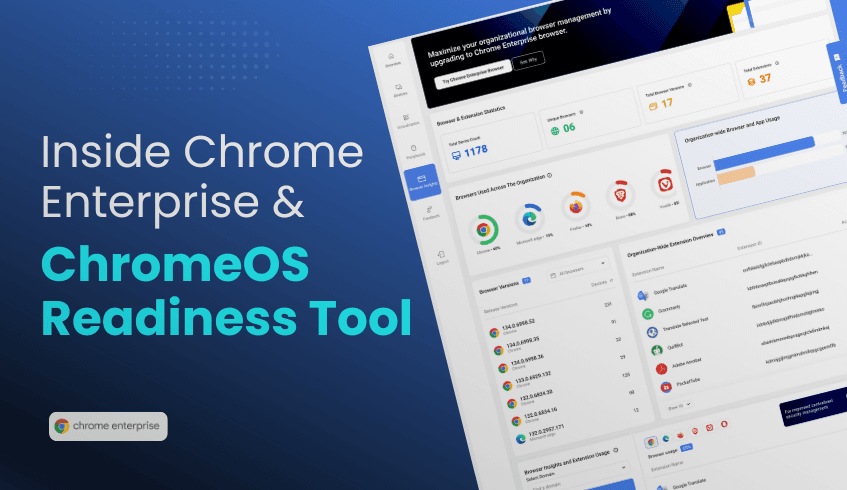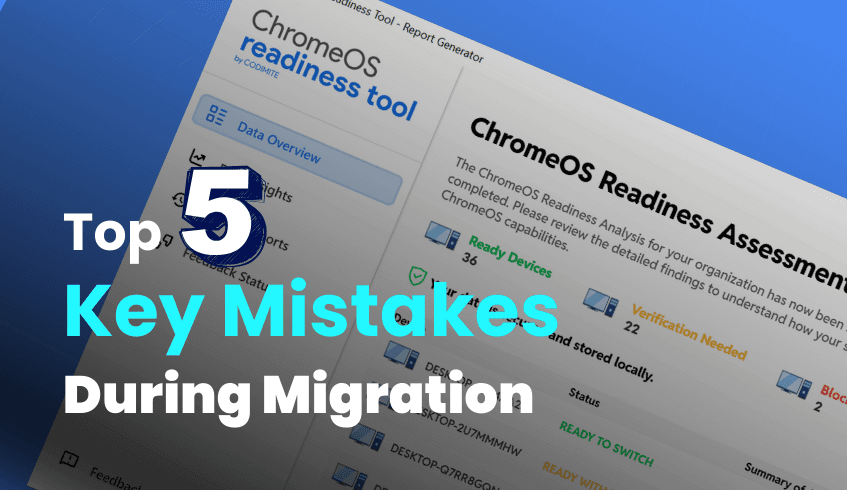
Top 5 Mistakes Organizations Make During ChromeOS Migration — And How to Avoid Them
Migrating to ChromeOS presents organizations with a unique opportunity to enhance efficiency, reduce costs, and strengthen security with a cloud-first operating system. However, without the right strategy and tools, the transition can introduce unexpected challenges.
The ChromeOS Readiness Tool is built to simplify and de-risk this journey by providing deep insights into your IT environment. Based on key capabilities highlighted by the tool, here are five common mistakes organizations make during migration and how to avoid them.
1. Skipping a Comprehensive Compatibility Assessment
The Mistake: Some organizations dive into the migration process without fully understanding how existing applications, devices, and peripherals will behave in a ChromeOS environment. This can lead to workflow disruptions and user frustration.
How to Avoid It: The ChromeOS Readiness Tool performs a thorough compatibility assessment across your environment. It evaluates application compatibility along with usage and peripheral integration. Apps are categorized as ChromeOS-ready, possibly ready, or Blockers based on their compatibility with ChromeOS. Devices are similarly labeled Ready to Switch, Ready with Verification, or Blocked from Switching based on their readiness. This clarity allows IT teams to make informed decisions and plan ahead confidently.
2. Underestimating the Value of Application and Browser Insights
The Mistake: Overlooking how applications and browser extensions are used across the organization can hide compatibility risks or security vulnerabilities.
How to Avoid It: The Readiness Tool includes an in-depth Browser Insights feature that provides visibility into browser types, versions, and extension usage across organizational devices. These insights help IT teams better understand browser usage across the organization.
Note: Browser data is only collected if explicitly enabled by the IT admin, ensuring full control and compliance.
3. Moving Forward Without a Data-Driven Migration Plan
The Mistake: Migrating without a strategic, evidence-based plan can result in inefficiencies, delays, and confusion across departments.
How to Avoid It: Using the insights generated by the Readiness Tool, IT teams can build a clear, data-backed roadmap. The tool identifies which devices and applications are fully ready, which require further testing, and which present critical blockers. This eliminates guesswork and enables a well-structured migration process.
4. Encountering Unexpected Costs and Delays
The Mistake: Incompatibility issues discovered mid-migration often lead to project delays, increased costs, and business disruption.
How to Avoid It: By proactively identifying obstacles and limitations through the Readiness Tool, organizations can plan smarter, mitigate risk, and reduce downtime. Early insights translate into time and cost savings, helping to ensure a smooth and predictable rollout.
5. Overlooking Data Security During the Assessment Process
The Mistake: Some assessment tools may not provide sufficient protection for sensitive organizational data during collection and analysis.
How to Avoid It: With the ChromeOS Readiness Tool, data security is a top priority. All data is securely stored and encrypted using standard AES and RSA protocols. Log files are stored securely, and access to the dashboard is protected by a private key generated during deployment, meaning only the deploying admin can access the environment.
Ready to Migrate Smoothly?
The ChromeOS Readiness Tool is more than just an assessment tool. It’s your strategic migration partner. From clear compatibility metrics to secure data handling and browser insights, it provides the visibility and confidence needed to drive a successful transition.
To get started, Visit chromeosreadinesstool.com
Avoid the pitfalls. Embrace the insights. Migrate smarter with the ChromeOS Readiness Tool.