Prepare for a hassle-free transition to ChromeOS
Discover your readiness to transition to ChromeOS with our comprehensive compatibility assessment tool.
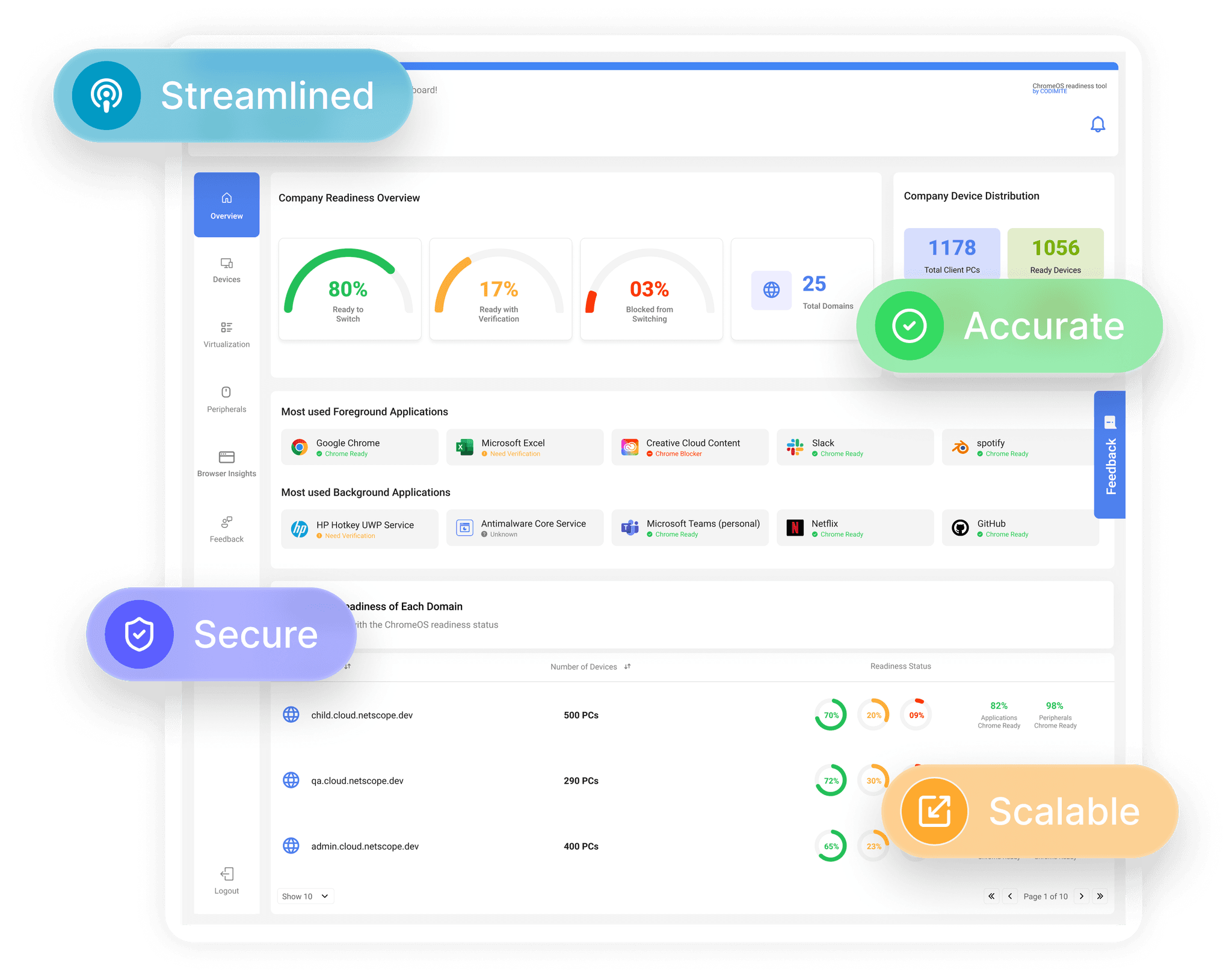
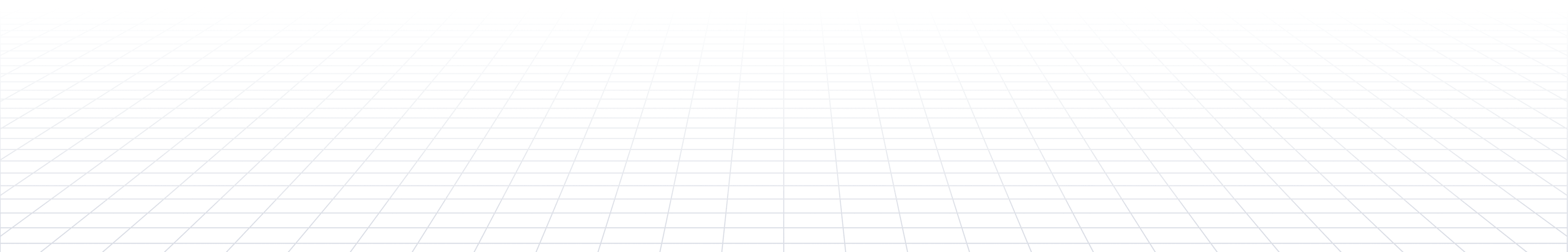
Ensure Your Device is Ready for the ChromeOS Readiness Tool with This Prerequisite Check Script
Run our quick prerequisite check script to ensure everything is set up for a smooth experience.
Explore the Latest ChromeOS Readiness Tool Updates
Catch up on our recent webinar, where we break down core features, upcoming improvements, and expert insights to support your ChromeOS migration roadmap.
Choose the ChromeOS Readiness Tool for secure, flexible, and user-friendly assessment.

Unparalleled Security
Protect your data with strong encryption, whether on Network-shared folders or GCP cloud storage.

Flexibility at Its Best
Tailor data storage to your needs, ensuring the tool fits into your existing infrastructure.

User-Friendly Experience
Enjoy intuitive dashboards and a simple installation process, making it easy for anyone to use.
Trust the ChromeOS Readiness Tool for a secure, flexible, and user-friendly compatibility assessment
Encryption Process for Secure Storage
- We utilize advanced encryption methods to safeguard your data, whether stored in a network-shared folder or GCP Cloud Storage. Readiness details are encrypted using robust encryption keys, ensuring that only authorized users can access this data securely.
Learn how the ChromeOS Readiness Tool supports your organization in transitioning to ChromeOS. It begins with a straightforward installation and setup process. Administrators can then configure deployment settings based on organizational requirements. Finally, detailed reports provide insights into system readiness and compatibility.
This feature offers a comprehensive view of browser and extension usage across your organization, helping IT teams make informed and confident decisions.

Centralized Visibility
View browser and extension data across all managed devices in one place.
Improved Security Posture
Identify unauthorized extensions to reduce risk.
Operational Efficiency
Simplify browser management and streamline decision-making for IT teams.
Transition Readiness
Assess your current setup to support a smoother move to ChromeOS and Chrome Enterprise Browser.
Admin-Controlled & Compliant
Data collection is transparent and policy-driven, with admin approval required.
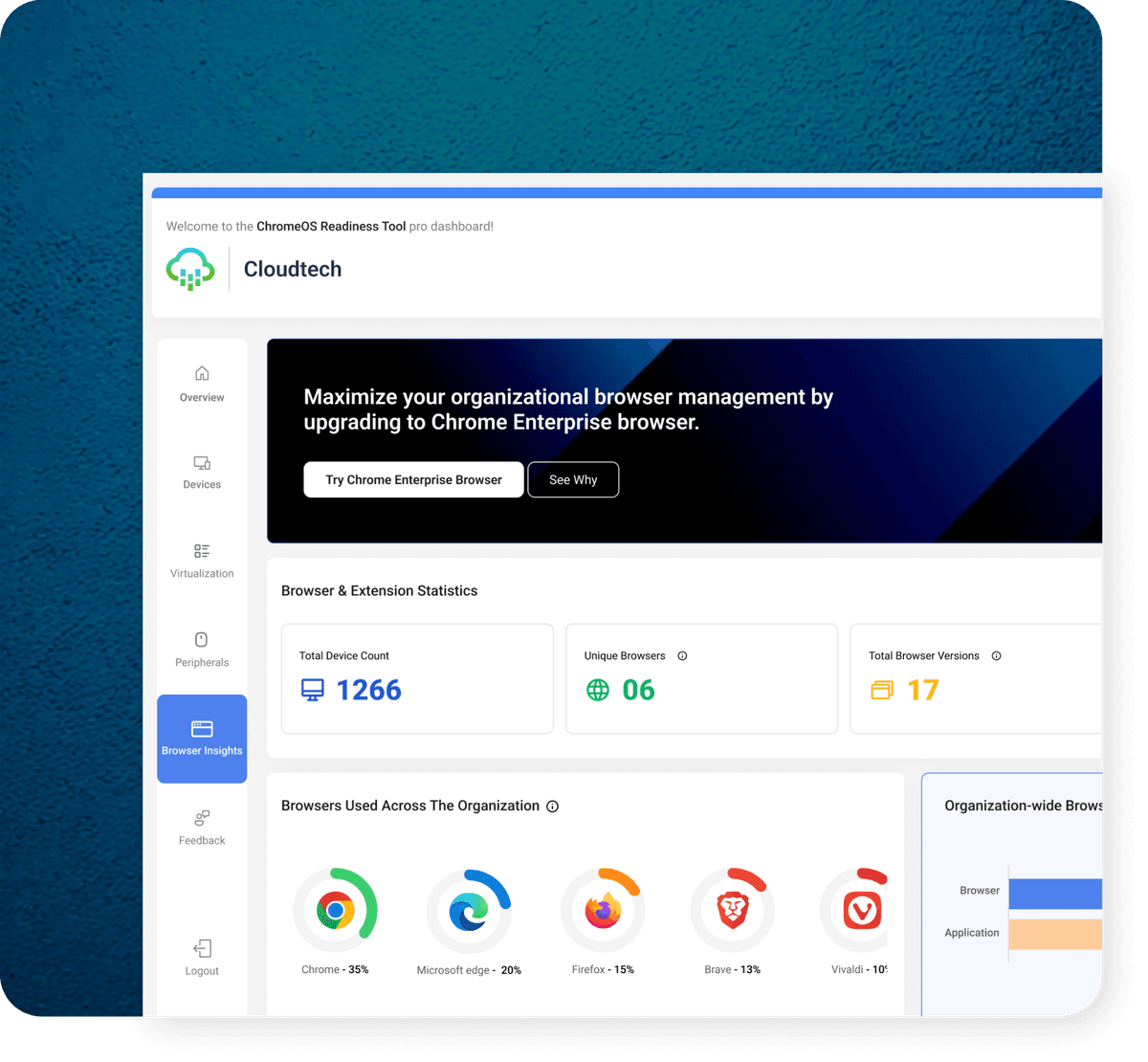
Explore the web dashboards that provide detailed insights into device readiness for ChromeOS, offering a clear view of compatibility status and assessment results.
Overview
Gain a complete snapshot of the company’s overall readiness.
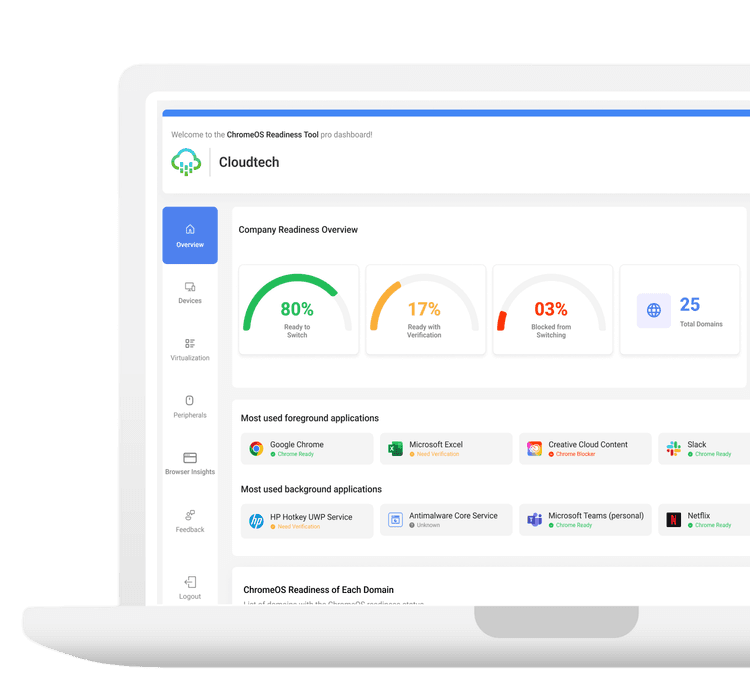
Devices
View the readiness status of each device across the organization.
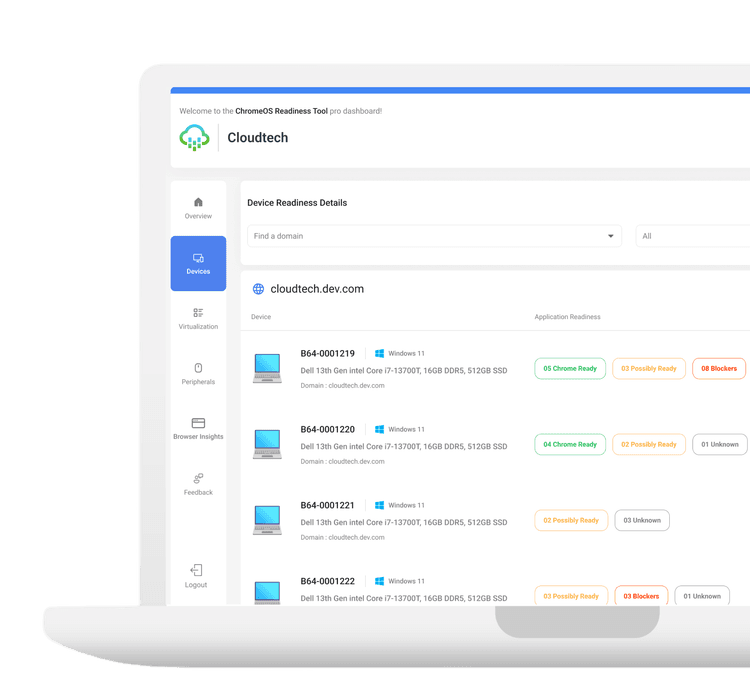
Virtualization
Explore virtualization solutions for applications classified as Blocker or Possibly Ready to improve accessibility.
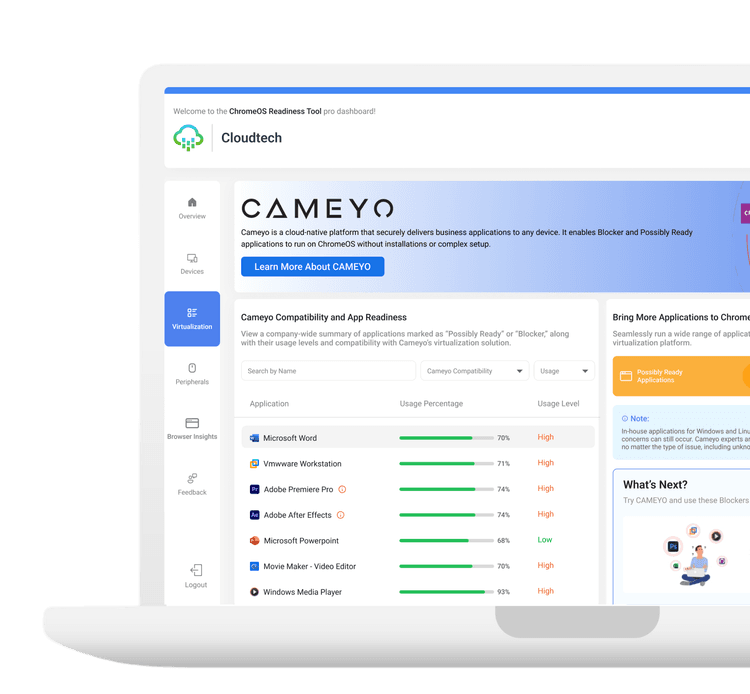
Experience our support and resources designed to ensure your success with the ChromeOS Readiness Tool

Advanced Monitoring
Monitors activity and software usage of all related systems more accurately.

Detailed Reports
Access compatibility assessments in multiple formats, including PDF and Excel, tailored to suit your data analysis and sharing needs.

Expert Recommendations
Get tailored advice and recommendations based on your specific needs.
Follow these simple steps to get started with the ChromeOS Readiness Tool and ensure a smooth setup process.
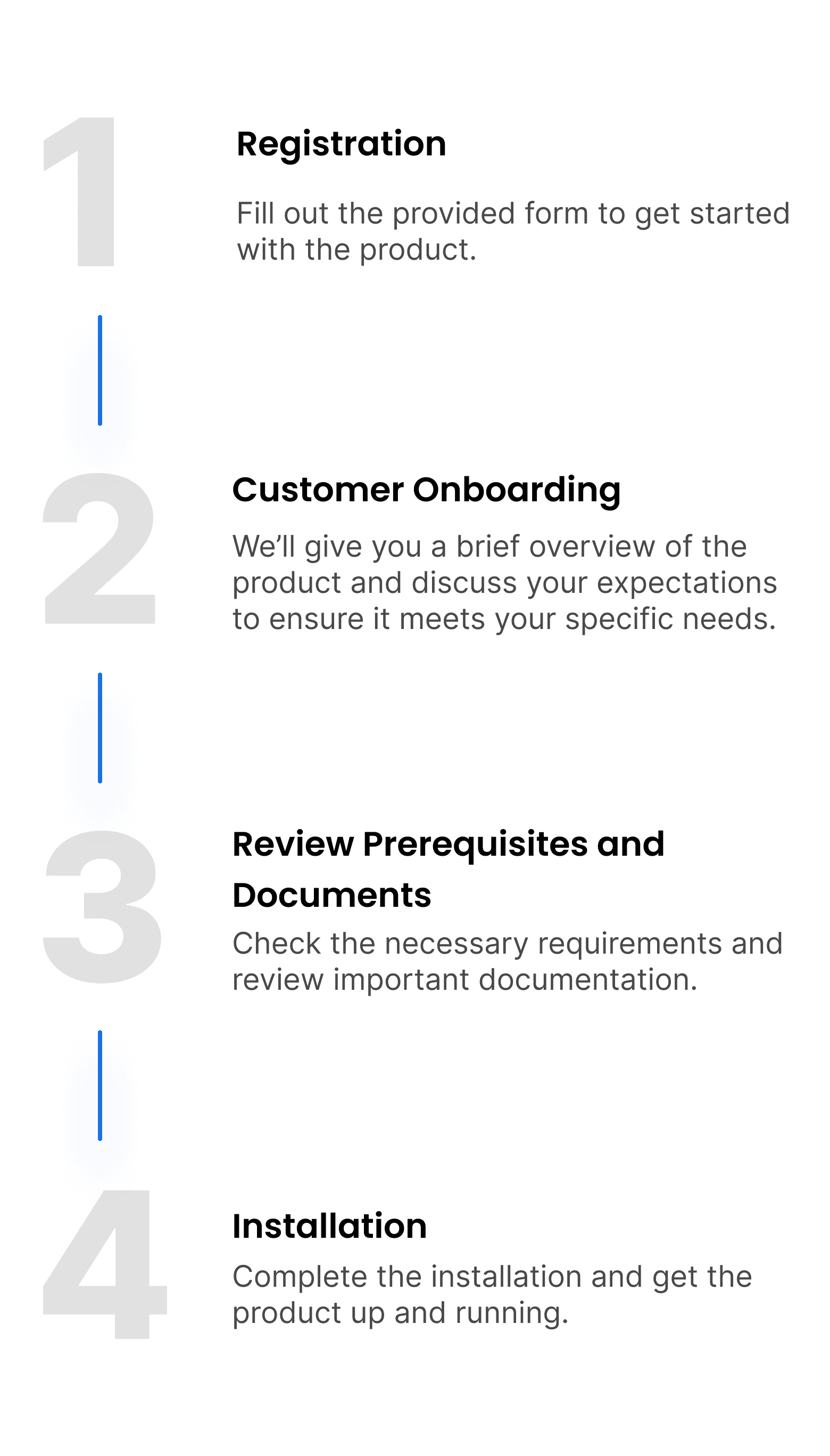
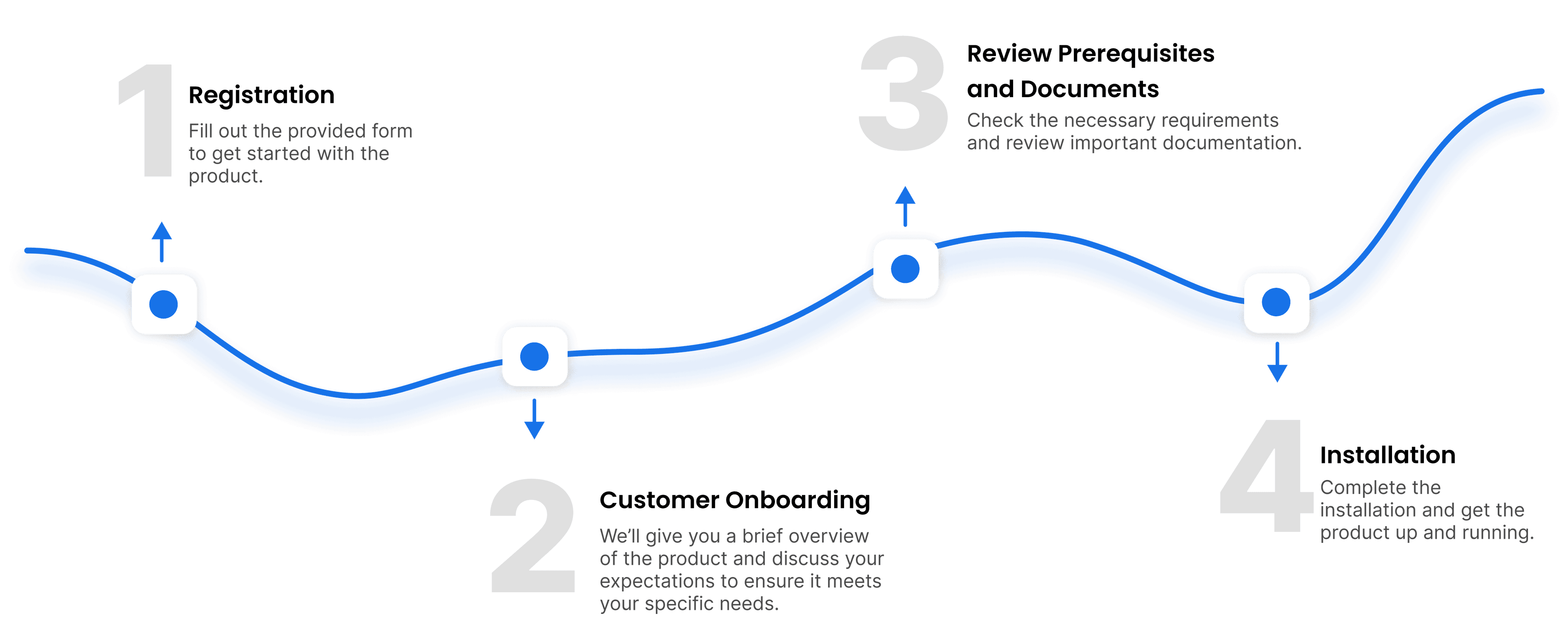
Discover how our tool assesses if your devices are ready to seamlessly transition to ChromeOS
Windows Server Active Directory Flow Compatibility Prerequisite Checklist
Other Deployment Options Flow Compatibility Prerequisite Checklist
Looking for answers? Below you'll find solutions to common questions about our application. If you need further help, feel free to reach out to our support team.


Wondering if your devices are ready for ChromeOS? Our ChromeOS Readiness Tool simplifies the assessment of your device's compatibility and readiness. Begin evaluating your devices now to determine if they are prepared for a seamless transition to ChromeOS.









