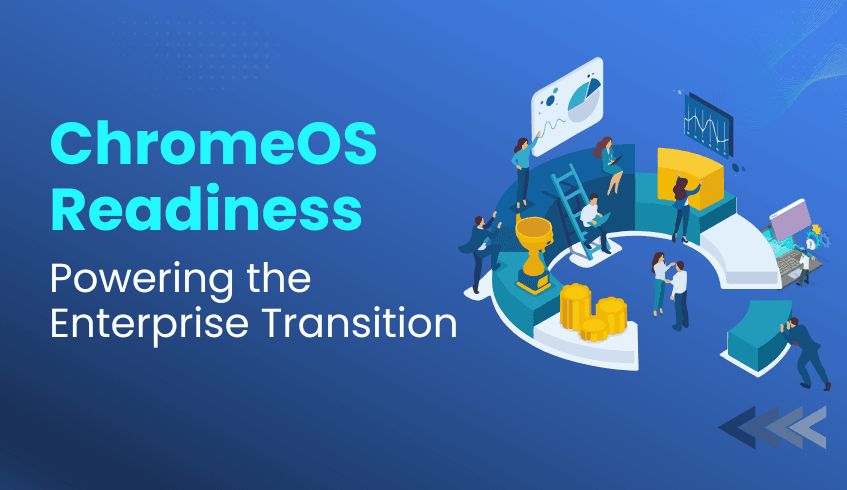Data Minimization in the ChromeOS Readiness Tool: Why Less Data Means More Security
Modern organizations face rising demands to protect sensitive data while ensuring compliance and operational efficiency. When deploying IT assessment tools, collecting only essential data is a critical step toward ensuring both security and privacy.
The ChromeOS Readiness Tool follows this principle closely, offering comprehensive compatibility assessments for organizations planning a transition to ChromeOS, while minimizing the amount of data it collects.
Collecting Only What’s Necessary
The tool’s data collector is designed to focus exclusively on what’s needed for accurate compatibility analysis. It tracks processes and logs application start and stop times, but only for open window applications and predefined background apps during the configured assessment period.
This targeted approach avoids gathering excessive or unrelated data, bringing several advantages:
Reduced Attack Surface – Less collected data means fewer potential vulnerabilities in the event of unauthorized access.
Enhanced Privacy – By excluding non-essential personal or operational details, the tool respects both organizational and employee privacy.
Simplified Management – Smaller, more relevant datasets are easier to store, process, and protect.
Protecting the Data That Is Collected
Data minimization is only effective when paired with strong safeguards. The ChromeOS Readiness Tool uses a multi-layered security framework to protect the limited data it does collect:
Organizational Data Control – All data remains within the organization’s environment, never leaving for third-party storage (GCP) without being approved by the system after being configured as a storage location.
Strong Encryption Protocols – Data is encrypted locally with keys, which are then encrypted using the server’s public key. Access requires decrypting the key with the server’s private RSA key.
Strict Access Control – Readiness results are only viewable on the web dashboard by uploading the private key generated during deployment. This ensures that only the original deployer can access the collected data.
Temporary Local Storage – Data is first stored locally on employee devices before being securely transferred to either a network shared folder (with restricted access) or a GCP Cloud storage bucket as configured.
By collecting only what is necessary and securing it with robust encryption and strict access controls, the ChromeOS Readiness Tool delivers both actionable migration insights and peace of mind. This focus on data minimization reduces risk, protects privacy, and ensures organizations can confidently plan their transition to ChromeOS without compromising any sensitive information.