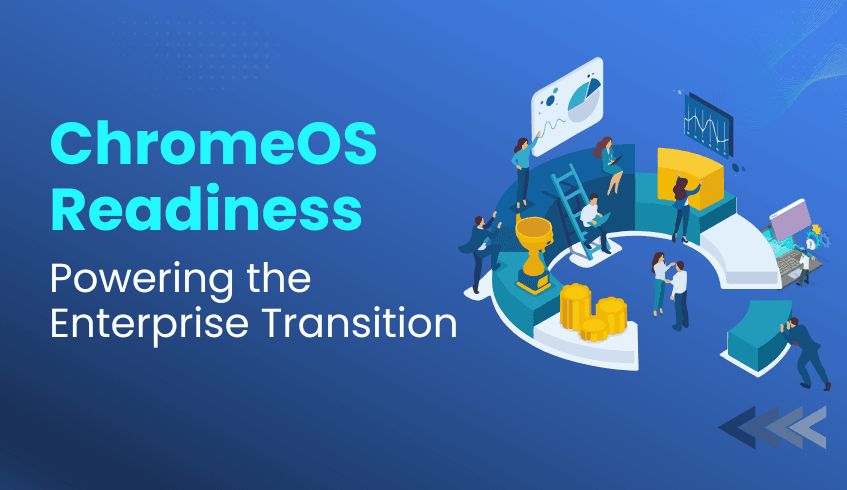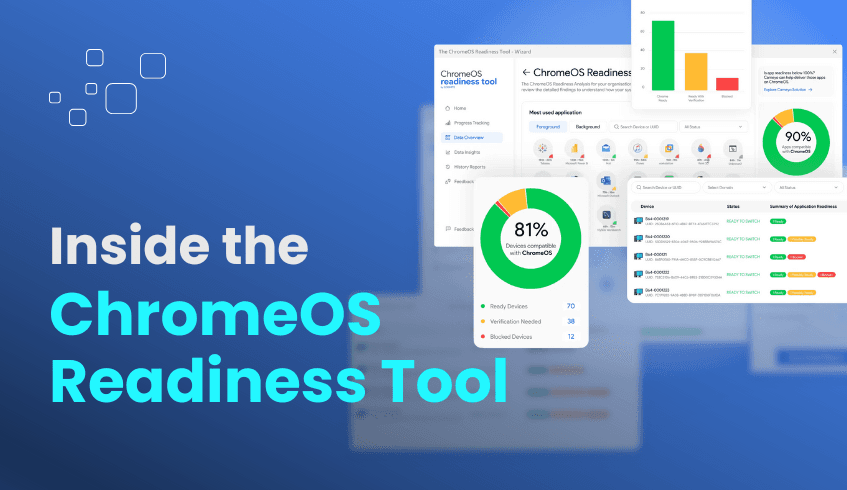
Breaking Down the ChromeOS Readiness Tool’s Architecture: Components, Data Flow, and Backend Logic
In the shift toward secure, cloud-first IT environments, ChromeOS has emerged as a strong choice for organizations looking to boost security and efficiency. The ChromeOS Readiness Tool plays a vital role in assessing compatibility before migration, but behind its intuitive interface lies a thoughtfully designed architecture.
This article explores the tool’s key components, data flow, backend logic, and the newly introduced Unified Deployment Package that streamlines its rollout.
Key Components of the ChromeOS Readiness Tool
The architecture is built to serve diverse IT environments, offering flexible deployment options and secure data handling:
Deployment Methods
Enterprise Flow – Best for organizations using Active Directory and Group Policy Objects (GPOs), typically in on-premise setups without Unified Endpoint Management (UEM) tools.
Other deployments flow – Designed for UEM-driven environments without Active Directory.
Unified Deployment Package – Simplifies installations by combining the MSI and PowerShell script into a single batch file. It removes the need for UEM PowerShell support, auto-installs the .NET runtime, reduces manual steps, and minimizes failures. As part of the other deployment flows, it comes with both a batch file and a PowerShell script, giving IT teams flexibility and reliability.
Data Collection Agent Runs on client machines to track application usage, process activity, and compatibility indicators. This agent forms the backbone of the tool’s readiness assessments.
Web Dashboards The Pro Dashboard (for organizations or companies) and Partner Dashboard (for certified partners) offer readiness scores, application compatibility breakdowns, device status, and peripheral insights.
Data Flow: From Collection to Insights
The ChromeOS Readiness Tool’s data flow is designed for security, integrity, and controlled access:
Local Data Collection – Information is gathered directly on employee devices.
Encryption at Source – All logs are encrypted locally, and then encrypted with the server’s public key.
Secure Transmission & Storage – Data can be stored in a network shared folder (Enterprise Flow) or in Google Cloud Storage (for both Enterprise and other deployment flows). Access to shared folders is strictly controlled.
Decryption & Dashboard Access – Data is decrypted only by authorized users who possess the private key generated during deployment, ensuring sensitive information stays protected.
Backend Logic and Security
The backend is built for reliability and secure processing:
Advanced Encryption – Combines protocols to protect sensitive information at every stage.
Data Sovereignty – All data remains within the organization’s control, aligning with compliance needs.
Resilience – If the data collection agent is closed, it restarts automatically upon reboot.
Performance & Integration – Designed to work seamlessly across different infrastructure setups, whether on-premise, UEM-managed, or hybrid.
The ChromeOS Readiness Tool isn’t just a migration checker; it’s a secure, flexible, and deployment-friendly solution to gain insights built for modern IT teams. Organizations now have a faster, simpler way to roll out the tool without compatibility issues, ensuring a smooth path toward a more secure, efficient ChromeOS environment.