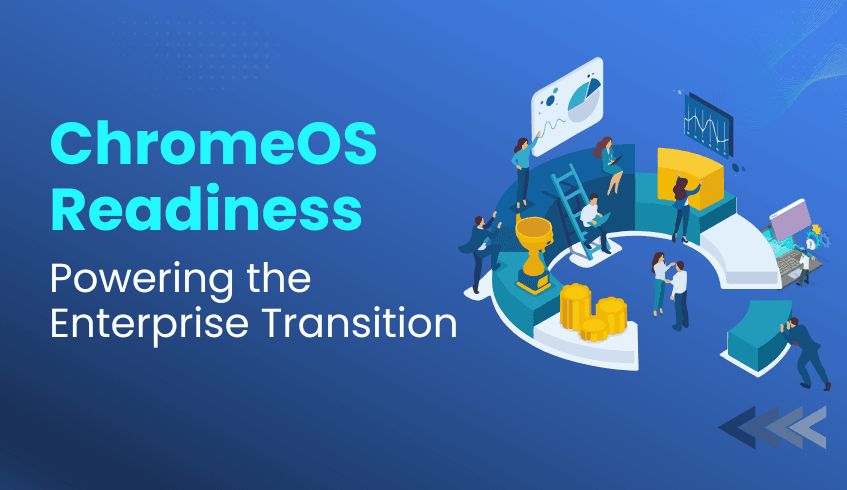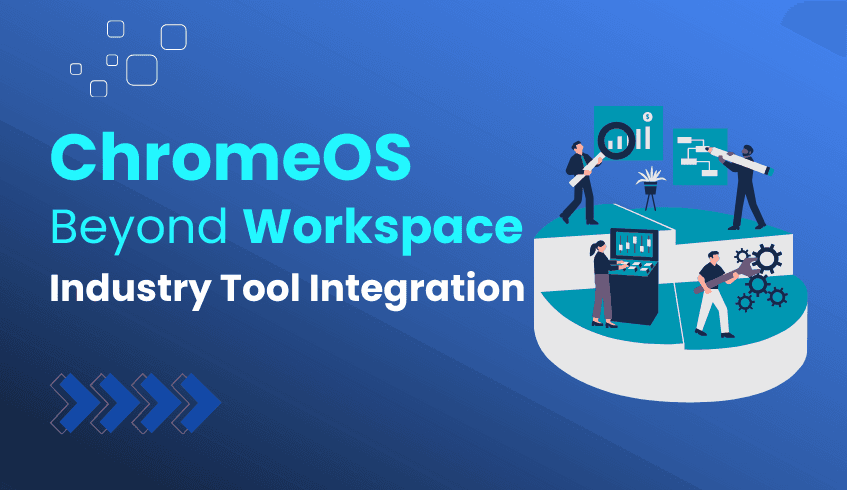
Beyond Google Workspace: Integrating ChromeOS with Industry-Specific Tools
In today’s fast-moving business landscape, organizations in healthcare, finance, education, and other sectors need IT solutions that deliver agility, robust security, and cost efficiency. While Google Workspace provides a strong foundation for collaboration and productivity, the real test of a cloud-native operating system like ChromeOS is its ability to work seamlessly with specialized, industry-specific applications and workflows.
This article examines how ChromeOS serves as a versatile platform for these integrations and how the ChromeOS Readiness Tool facilitates a smooth and successful transition for organizations.
ChromeOS: Built for Industry Agility
As a cloud-native OS, ChromeOS offers several advantages that make it a strong fit for specialized industries:
Seamless Cloud Connectivity – ChromeOS is designed for web-based and virtualized applications, ensuring employees can work securely from anywhere. While it integrates naturally with Google Workspace, its flexibility extends to other essential industry tools.
Security by Design – With features like sandboxing, verified boot, and automatic updates, ChromeOS reduces malware risks and simplifies compliance for sensitive sectors such as healthcare and finance.
Effortless Scalability – Features like zero-touch enrollment and centralized management make ChromeOS ideal for organizations that need to scale quickly or manage fluctuating user bases.
The ChromeOS Readiness Tool: Closing the Compatibility Gap
Specialized industries often rely on complex or legacy software, whether it’s Electronic Health Record systems in healthcare, trading platforms in finance, or learning management systems in education. The ChromeOS Readiness Tool helps ensure these applications won’t slow down your migration.
Key capabilities include:
Application Compatibility Analysis – The tool evaluates existing Windows applications and categorizes them as:
ChromeOS Ready – Fully compatible and ready to run on ChromeOS.
Possibly Ready – May work but could require additional configuration or adjustments.
Blockers – Not compatible with ChromeOS but can be virtualized with Cameyo.
Unknown – Applications still under review or awaiting database updates.
Virtualization Recommendations – For “Possibly ready” or “Blocker” apps, ChromeOS Readiness Tool identifies virtualization needs and recommends solutions like Cameyo to keep critical software accessible.
Actionable Insights – The web-based dashboard provides readiness insights, device assessments, and clear migration roadmaps, enabling IT teams to plan with confidence.
Streamlined Migration for Every Sector
By using the ChromeOS Readiness Tool, organizations can:
Identify challenges early to save time and costs.
Maintain access to essential industry tools—including legacy apps, through Cameyo recommendations.
Strengthen security posture by identifying risky extensions and unsupported applications before migration.
Gain visibility into browser environments with Browser Insights, tracking extensions and browser versions across the organization.
No matter the industry, ChromeOS paired with the ChromeOS Readiness Tool enables a secure, efficient, and fully informed migration.