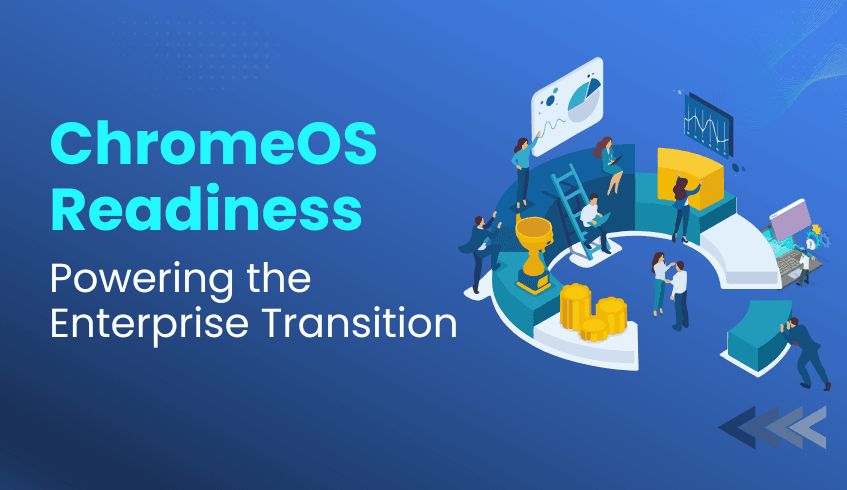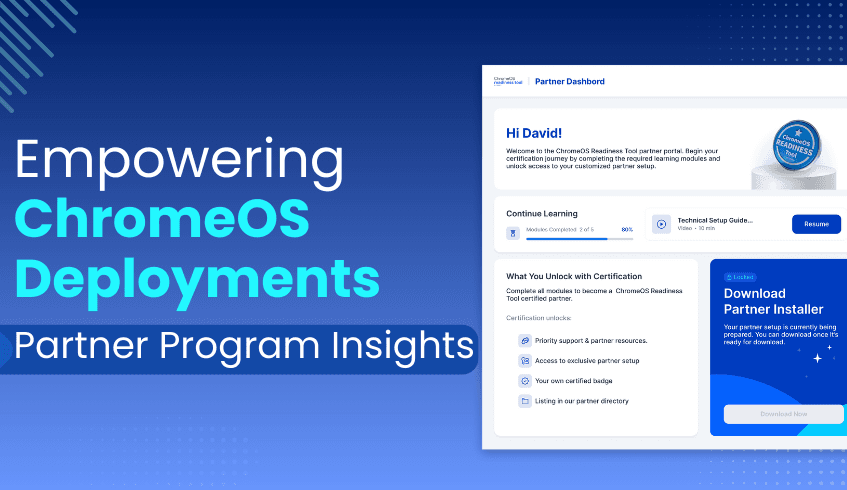
Empowering ChromeOS Deployments: Inside the ChromeOS Readiness Tool Partner Program
The ChromeOS Readiness Tool Partner Program provides a structured pathway for organizations to become certified experts in ChromeOS migrations. By offering training through relevant resources, the program equips partners to deliver accurate readiness assessments and ensure smooth, secure deployments for their customers.
Getting Started: Partner Portal Access
The journey begins with a simple step: submitting the Become a Partner form on the ChromeOS Readiness Tool website. Once approved, partners receive access to the Partner Portal via the email provided in the application form.
Note: Partner dashboard access is tied to the registered email address, and a single email cannot access both the professional dashboard and the partner dashboard.
Certification Through Comprehensive Training
Inside the Partner Portal, partners are required to complete a series of certification training modules. These modules provide in-depth knowledge of the ChromeOS Readiness Tool, enabling partners to:
Understand all core features and capabilities
Communicate the tool’s value effectively to customers
Ensure precise readiness assessments and deployment success
Upon completing the training, partners earn official ChromeOS Readiness Tool certification, reinforcing their credibility and expertise.
Guidelines and details to note for ChromeOS Readiness Tool Deployment
Certified partners are responsible for setting up the tool for customer environments, following strict usage protocols to maintain accuracy and data visibility:
Initial Test Run – Partners first perform a test run on 4–5 internal machines using the generic setup from the ChromeOS Readiness Tool website. This step builds familiarity before deploying in customer environments.
Executive Summary Report – After testing, partners generate an executive summary to evaluate initial findings.
Partner-Specific Setup – Once testing is complete, the development team provides a customized setup file unique to that partner. Only data collected through this setup appears in the partner dashboard.
Avoid Generic Setup in Customer Environments – The generic setup must not be shared with customers, as it will not feed data into the partner dashboard.
GCP Storage Method – For deployments using Google Cloud Storage, partners must create a storage bucket and assign storage object admin access to the provided ChromeOS Readiness Tool service account and Customer support Account.
ChromeOS Readiness Tool Service Account: storage-access@chromeosreadinesstool.iam.gserviceaccount.com
Customer Support Account: crt-customer-support@codimite.com
This includes access to more detailed insights through the Pro Dashboard.
Enterprise Flow Limitation – Data from customers using the enterprise flow (Windows Server Active Directory with On-premise Storage) will not appear in the partner dashboard.
Benefits of Becoming a Certified Partner
The ChromeOS Readiness Tool Partner Program offers significant advantages for certified members:
Exclusive Setup File – Ensures accurate data capture and dashboard visibility.
Advanced Dashboard Insights – Access to powerful analytics that enable more informed migration recommendations.
Brand Visibility – Certified partner logos are featured on the ChromeOS Readiness Tool website partner page.
Enhanced Expertise – Comprehensive training builds deep technical knowledge and feature-related knowledge about the ChromeOS Readiness Tool.
Official Recognition – Certification validates expertise in ChromeOS readiness and deployment support. The ChromeOS Readiness Tool Partner Program is more than a certification; it’s a strategic enablement platform. By combining training and dedicated dashboard insights, it empowers partners to guide their customers through seamless ChromeOS migrations while maintaining the highest standards of accuracy and efficiency.