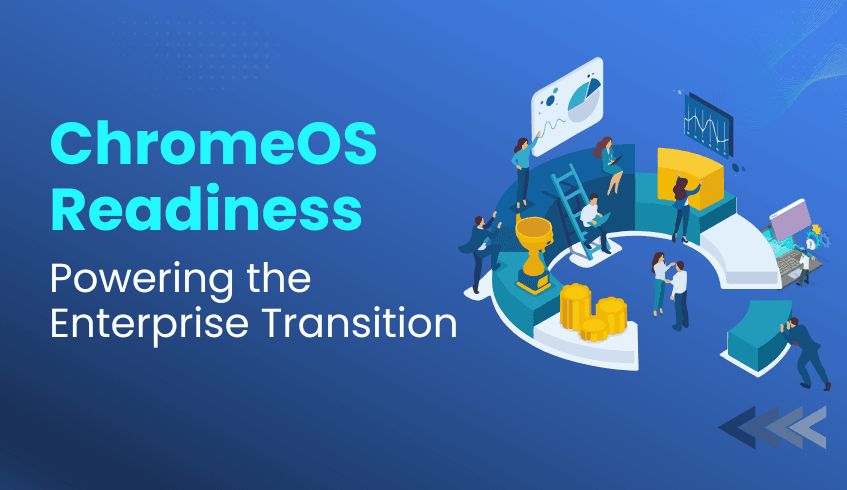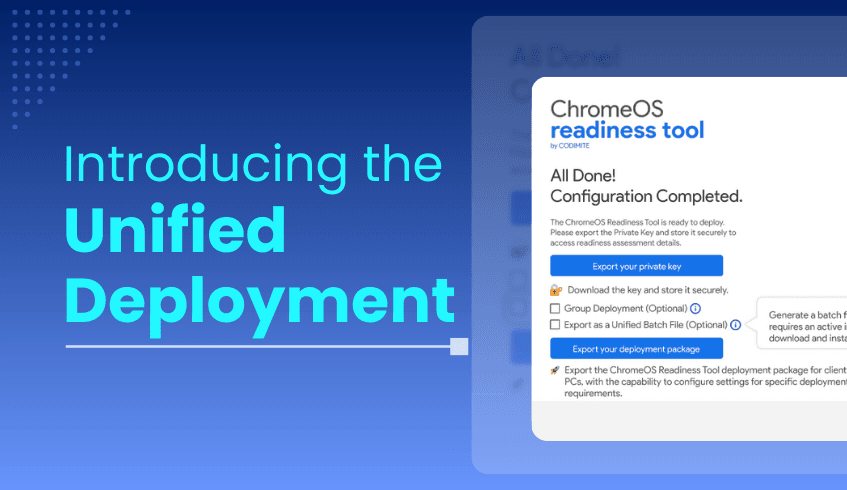
Introducing the Unified Deployment Package
The deployment of IT tools across diverse enterprise environments can often be more challenging than anticipated. One recurring hurdle for IT teams has been the compatibility limitations of Unified Endpoint Management (UEM) tools, especially when it comes to deploying solutions that rely on PowerShell.
Recognizing this challenge, the latest release of the ChromeOS Readiness Tool brings a game-changing solution, the Unified Deployment Package. This update is designed to streamline, simplify, and accelerate deployment, making the process smoother for IT administrators across various environments.
Why the Unified Deployment Package?
In many organizations, UEM tools are central to managing devices and software deployments, often leveraging PowerShell to get the job done effectively. While PowerShell works well for many environments, we now offer an additional, streamlined deployment option for the ChromeOS Readiness Tool. This gives IT teams more flexibility, making it easier
The Unified Deployment Package introduces a compatible, batch-based installation method, ensuring that deployment is no longer restricted by PowerShell support limitations, if there were any.
Key Features & Benefits
1. Simplified Batch-Based Installation
Instead of relying solely on PowerShell scripts, the Unified Deployment Package uses a batch file for installation. This approach ensures compatibility with a wide range of UEM tools, even those that do not support PowerShell.
2. Single Setup File for Hassle-Free Deployment
The package delivers one unified setup file that combines both the PowerShell script and the MSI (Microsoft Installer) file into a single, easy-to-use unit. No more juggling multiple files or worrying about missing components during installation.
3. Solves UEM Compatibility Issues
By being designed to work with batch-compatible UEMs, this package removes the need for custom scripts or workarounds. It works seamlessly in environments that were previously challenging for ChromeOS Readiness Tool deployment due to PowerShell-based UEM issues.
4. Reduced Manual Effort and Failures
With fewer manual steps, the risk of deployment errors is significantly reduced. This not only boosts reliability but also ensures a smoother rollout process across multiple devices.
5. Saves Valuable Time for IT teams
The streamlined process means faster deployments and less time spent troubleshooting, allowing IT teams to focus on more strategic tasks instead of wrestling with setup issues.
6. Automatic .NET Runtime Installation
A common deployment barrier is missing prerequisites. The included batch script automatically checks for and installs the required .NET Desktop Runtime, ensuring the readiness tool works immediately without additional manual intervention.
Availability
The Unified Deployment Package is included in the latest release of the ChromeOS Readiness Tool and can be found under the “Other Deployment Options” flow. Whether you manage a small IT environment or a large enterprise network, this new package ensures a more compatible, efficient, and reliable deployment experience.
The Unified Deployment Package is more than just a new installation method, it’s a strategic upgrade that addresses real-world deployment challenges. By combining universal compatibility, reduced complexity, and built-in automation, it allows IT teams to deploy the ChromeOS Readiness Tool faster, with fewer errors, and without PowerShell limitations.
This update reflects ChromeOS Readiness Tool’s ongoing commitment to empowering IT administrators with tools that are practical, scalable, and ready for diverse enterprise needs.