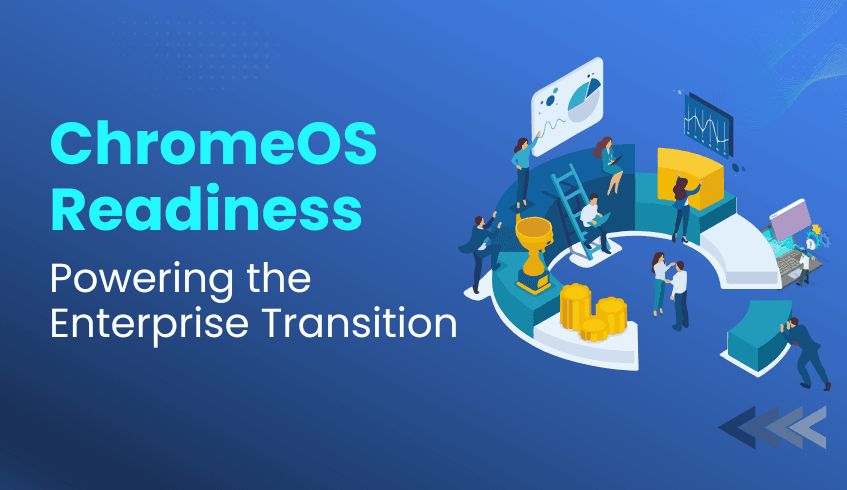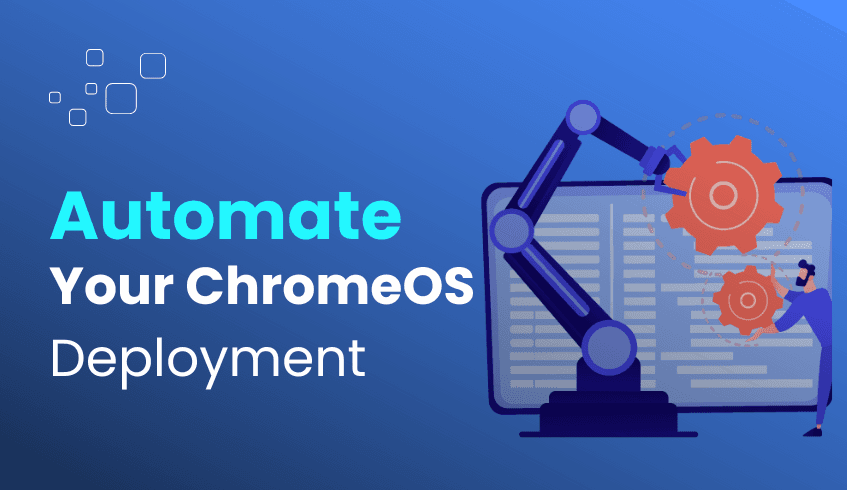
Automating ChromeOS Migration: From Assessment to Deployment
In today’s dynamic IT landscape, automation is not just a convenience, it’s a necessity. When transitioning to a modern operating system like ChromeOS, automation plays a pivotal role in ensuring speed, accuracy, and minimal disruption. Both the ChromeOS Readiness Tool and ChromeOS devices are built with automation at their core, streamlining the entire migration lifecycle from assessment to deployment and ongoing management.
Automating the Readiness Assessment
The ChromeOS Readiness Tool eliminates the need for manual audits and spreadsheets by automating the compatibility assessment process across your organization’s IT environment.
Key Automation Features:
Automated Data Collection on application usage: A lightweight agent collects data on active applications, background services, and device usage patterns. This data is temporarily stored on employee devices, encrypted, and automatically transferred to selected cloud or network storage ensuring both efficiency and security.
Continuous Monitoring: A built-in status monitor automatically restarts the data collector and service if they stop, maintaining uninterrupted data gathering throughout the assessment period.
Enterprise-Scale Deployment: For organizations using Active Directory and Group Policy Objects (GPOs), the tool can be deployed at scale using existing infrastructure. Devices automatically activate the data collector post-installation, requiring no manual intervention.
Automated Dashboard and Reporting: Collected data is processed into a centralized web-based dashboard, offering real-time insights into application compatibility, device readiness, and peripheral integration, eliminating the need for manual data aggregation.
Automating ChromeOS Deployment and Management
Once readiness is established, ChromeOS simplifies deployment and long-term device management through cloud-native automation features.
Core Capabilities:
Zero-Touch Enrollment: Devices can be shipped directly to users and automatically enroll into the enterprise environment upon first boot, accelerating provisioning while reducing IT workload.
Centralized Management Console: Admins can apply policies, manage apps, configure settings, and monitor endpoints centrally via the Google Admin console, streamlining IT operations across locations.
Automatic Updates and Security: ChromeOS receives automatic updates , reducing vulnerabilities and ensuring all devices stay protected with minimal IT oversight.
Why Automation Matters for Migration
Leveraging automation across both the readiness and deployment stages brings measurable benefits:
Faster Migration Timelines: Automation reduces manual effort, allowing projects to scale quickly and predictably.
Cost Efficiency: Early issue detection and minimal downtime translate to lower support costs and fewer disruptions.
Stronger Security Posture: Automated updates and centralized controls help maintain consistent security policies and reduce exposure.
Future-Proofing IT: Automation enables scalability and adaptability, critical in today’s evolving workplace. The ChromeOS migration journey is built on intelligent automation, starting with a data-driven assessment via the ChromeOS Readiness Tool. By eliminating manual bottlenecks, ChromeOS empowers IT teams to accelerate transformation, reduce risk, and ensure long-term operational efficiency in a cloud-first environment.