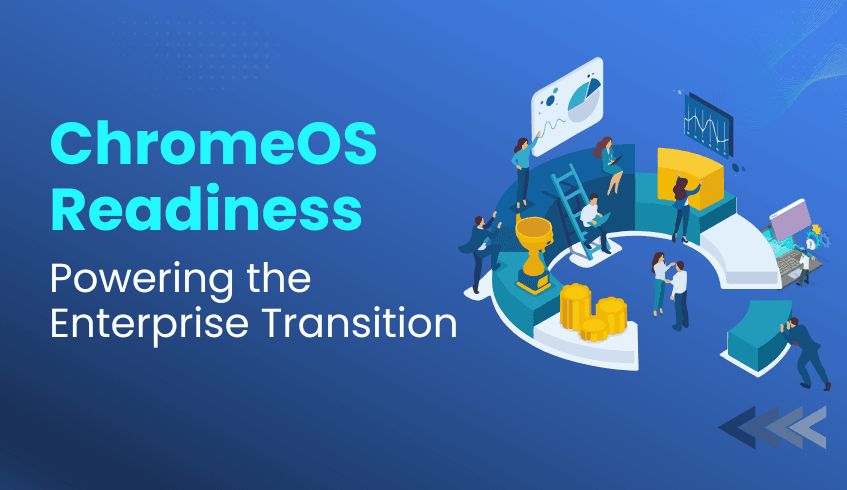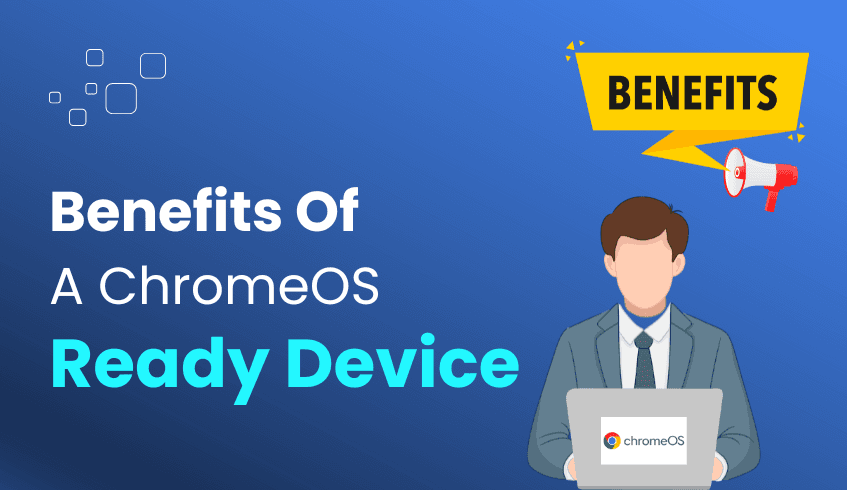
Why Your Next Device Should Be ChromeOS-Ready
In today’s fast-emerging digital landscape, organizations are constantly seeking IT solutions that are efficient, secure, scalable, and cost-effective. The operating system that powers your devices plays a pivotal role in enabling productivity, safeguarding data, and supporting long-term growth. For many businesses, transitioning to a cloud-native operating system like ChromeOS presents a compelling opportunity. Ensuring your environment is fully ChromeOS-Ready is the first step toward unlocking these benefits, and specialized assessment tools can simplify this process.
The Strategic Advantages of ChromeOS
ChromeOS, developed by Google, is a cloud-first operating system designed to support modern work environments. Here are the key reasons your next device should be ChromeOS-Ready:
Cost-Effective Modernization and Sustainability ChromeOS can breathe new life into existing hardware. By installing ChromeOS Flex on older PCs and Macs, organizations can reduce electronic waste and avoid the high costs of frequent hardware replacement. ChromeOS devices are also energy-efficient, consuming less power than comparable devices, and receive automatic security and feature updates for up to 10 years, aligning with both economic and environmental goals.
Robust Security Built-In Security is integral to ChromeOS. Its multi-layered defense includes verified boot, sandboxing, and automatic updates that protect against malware and vulnerabilities without requiring extensive third-party security solutions. This architecture reduces the attack surface, simplifies IT security management, and ensures continuous protection against emerging threats.
Seamless Cloud Integration and Collaboration As a cloud-native OS, ChromeOS facilitates remote work and mobility by allowing employees to access applications and data from anywhere, on any device. Native integration with Google Workspace applications such as Gmail, Google Meet, and Google Chat promotes real-time collaboration and enhances team productivity.
Simplified Deployment and Management IT teams benefit from rapid deployment capabilities through features like zero-touch enrollment, allowing large-scale device provisioning without manual setup. Centralized cloud-based management consoles streamline device monitoring, policy enforcement, and software updates, reducing administrative overhead and accelerating user onboarding.
Scalable Infrastructure for Growing Enterprises ChromeOS supports seamless scaling, enabling organizations to expand device fleets without increasing management complexity. Uniform policies, automated updates, and endpoint monitoring from a single console empower IT to maintain consistency and compliance across all devices.
Ensuring a Smooth Transition with the ChromeOS Readiness Tool
To fully realize the advantages of ChromeOS, organizations must assess their current IT landscape for compatibility and readiness. The ChromeOS Readiness Tool is designed specifically to guide this process, providing detailed insights to ensure a smooth and informed migration.
Key features of the tool include:
Comprehensive Compatibility Analysis The tool assesses your existing applications and devices, classifying Windows apps as ChromeOS-ready, Possibly ready, Blockers, or Unknown and devices as Ready to Switch, Ready with Verification, or Blocked from Switching. This granular evaluation helps prioritize migration efforts and identifies potential challenges early.
Data Security and Privacy All data collected during assessment remains within your organization’s control. The tool employs encryption protocols to secure sensitive information, with strict key management policies ensuring only authorized personnel have access.
Flexible Deployment Options Tailored for diverse environments, the tool supports installation via Enterprise methods (Active Directory, GPOs, on-premise or network-shared storage) as well as Other deployment methods installation optimized for Unified Endpoint Management (UEM) systems with cloud-based infrastructure.
User-Friendly Web Dashboard The intuitive dashboard offers a consolidated view of readiness status, including overall readiness scores, detailed compatibility breakdowns, peripheral integration insights, and browser environment analytics. It also highlights applications requiring virtualization and recommends suitable solutions.
Actionable Recommendations Beyond assessment, the tool delivers tailored migration strategies and best practices based on your organization’s unique environment, enabling a strategic and efficient transition.
Looking Ahead: Future-Proof Your IT Infrastructure
Choosing ChromeOS-ready devices aligns your organization with a more agile, secure, and cost-efficient IT strategy. The ChromeOS Readiness Tool is an essential asset in this journey, reducing uncertainty, exposing potential blockers early, and enhancing your security framework.
By leveraging its comprehensive insights, your organization can confidently plan and execute a seamless migration, ensuring that your next devices are truly optimized for ChromeOS ready to meet the demands of a cloud-first future.