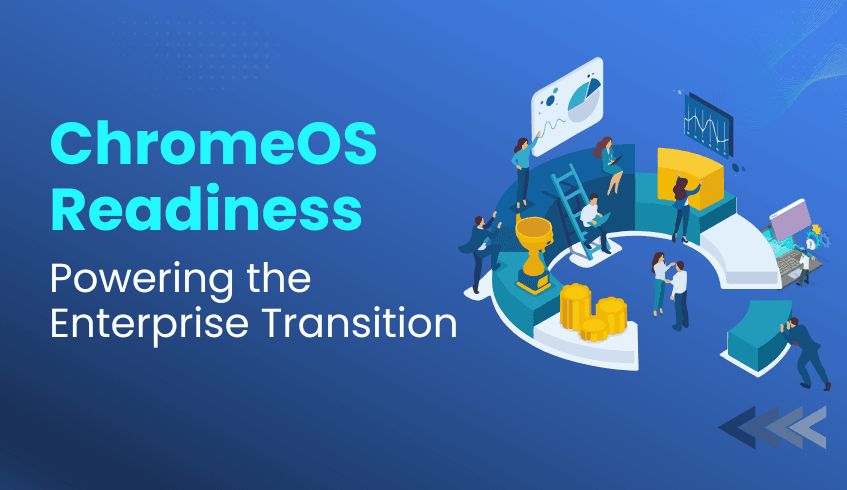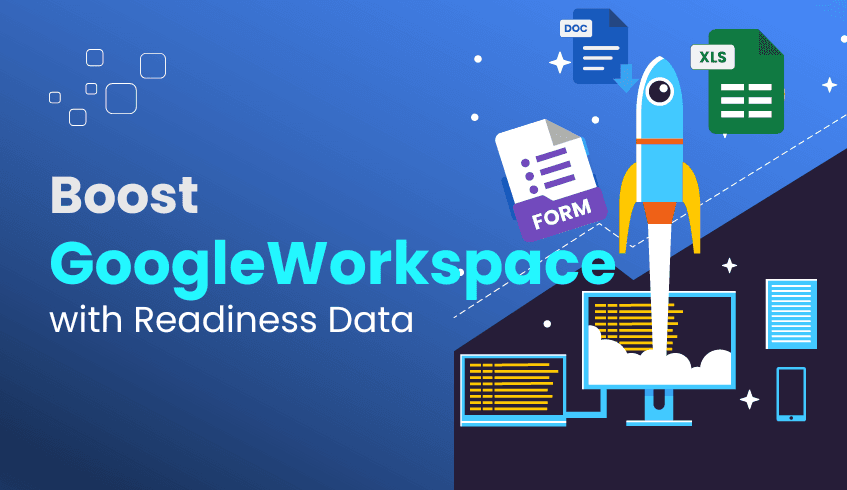
Maximizing the Google Workspace Ecosystem Through ChromeOS Readiness
In today’s fast-paced digital landscape, organizations are increasingly adopting cloud-first strategies to boost security, productivity, and flexibility. At the core of this shift is a powerful duo, ChromeOS and Google Workspace. ChromeOS operates as a secure, efficient front-end for Google’s collaboration tools, and to unlock their full potential, two things are essential:
A smooth migration to ChromeOS.
Complete compatibility with existing applications and devices.
Enter the ChromeOS Readiness Tool, a comprehensive, enterprise-grade solution that assesses your environment’s readiness and lays the foundation for maximizing your Google Workspace investment.
Why ChromeOS and Google Workspace Work Together
Built for the cloud: ChromeOS is purposefully designed around Google Workspace, enabling seamless access to Gmail, Docs, Sheets, Meet, and more across any location and device.
Bolstered security: With regular automatic updates, sandboxing, and zero‑trust support, ChromeOS delivers enterprise-grade protection, ideal for Google Workspace workloads.
Cost-efficient IT: Cloud-native management via the Google Admin console facilitates unified control of devices, policies, and user experiences, reducing complexity and cost.
ChromeOS Readiness Tool: Your Strategic Starting Point
This tool evaluates your current devices and software setup to prepare you for the ChromeOS transition. By delivering clear, actionable data, it eliminates guesswork and smooths the way toward full adoption.
Core insights include:
Application readiness
Evaluate applications across four categories: Ready, Possibly Ready, Blocker, and Unknown.
Offers virtualization solutions like Cameyo for apps which are possibly ready and blockers.
Device readiness
Classifies devices as “Ready to Switch,” “Verification Required,” or “Blocked” to guide hardware replacement or repurposing plans.
Browser & extension insights
Tracks Chrome and other browser extension usage across the enterprise for compatibility planning.
Peripheral evaluation
Assesses readiness for printers, scanners, docks, and other hardware in ChromeOS environments.
Why This Matters for Google Workspace
1. Enabling Full Cloud Adoption
By uncovering compatibility blockers and enabling remediations (like Cameyo), the tool ensures your organization is ready for a true cloud transition, not a partial or segmented rollout.
2. Smoothing User Experience
Users enjoy faster device boots, consistent access to Workspace tools, and unified browser extensions due to the tool’s environment standardization.
3. Reducing IT Overhead
Clear readiness scores and an intuitive dashboard let your team prioritize compatible devices, virtualized apps, and peripheral updates, leading to fewer support tickets and faster migrations.
Beyond Migration: Long-Term Value
Continuous Optimization: With raw data export support (Excel/BI tools), you can build dashboards to track app usage, readiness trends, and adoption growth over time.
Sustainability & Asset Utilization: By repurposing old devices with ChromeOS Flex and focusing on web-first Workspace tools, you reduce e-waste and extend hardware life.
Enterprise Confidence: A structured, data-backed migration roadmap supported by audit logs, helps secure executive alignment and ROI metrics.
The ChromeOS Readiness Tool is more than a compatibility checker, it’s the strategic gateway to fully leveraging Google Workspace. By:
Providing clear guidance on app, device, and extension readiness,
Empowering remediation with solutions like Cameyo,
Enhancing long-term IT visibility and optimization,
Ready to get started? Visit chromeosreadinesstool.com to schedule a demo or begin assessing your organization today.