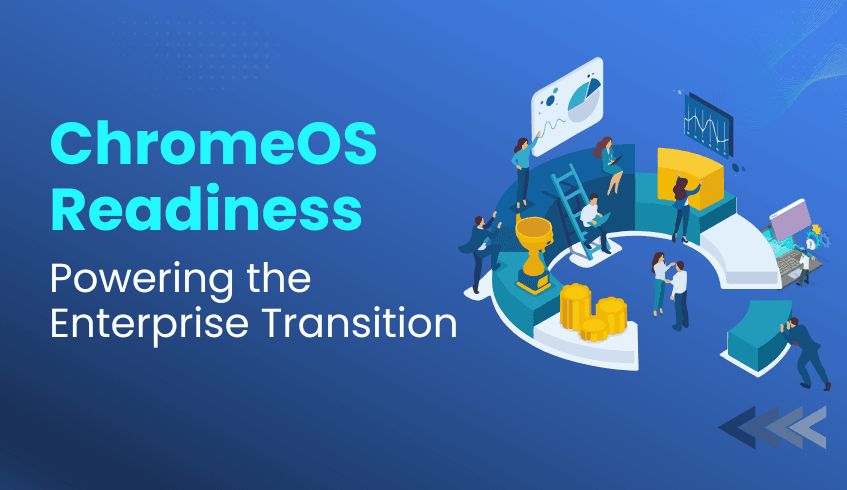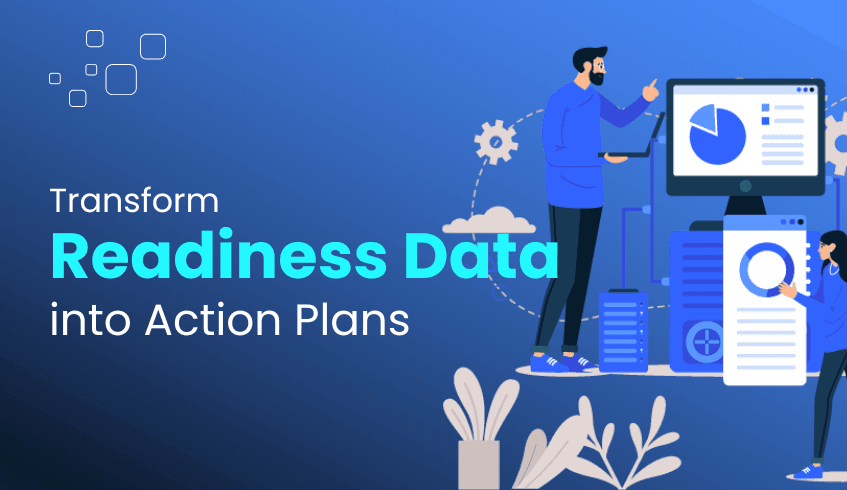
From Insight to Action: Turning Readiness Data into Migration Roadmaps
Modernizing IT infrastructure and moving to cloud-first environments like ChromeOS requires more than just a vision; it demands a clear understanding of your current landscape. The ChromeOS Readiness Tool plays a critical role in this transformation, offering detailed insights that help organizations translate raw compatibility data into actionable migration strategies and information.
1. Why Readiness Data Matters
The ChromeOS Readiness Tool is a comprehensive compatibility assessment platform. It captures essential data from your existing IT environment including application usage, device specifications, and peripheral integrations providing a data-driven foundation for planning your ChromeOS migration.
By eliminating assumptions and presenting factual insights, the tool sets the stage for a seamless and informed transition.
2. Identifying What’s Ready and What’s Not
The tool categorizes applications and devices based on their compatibility with ChromeOS:
Application Readiness:
ChromeOS Ready – Fully compatible and migration-ready.
Possibly Ready – Likely compatible, but may need additional configuration where some features may not work as it is with ChromeOS.
Blockers – Incompatible and require remediation or replacement.
Unknown – Currently under analysis and updates are regularly added to the tool’s database.
Device Readiness:
Ready to Switch – Fully compatible and suitable for immediate migration.
Ready with Verification – Mostly compatible but require validation through testing as some applications may not work to full potential.
Blocked from Switching – Limited by critical dependencies or incompatible apps.
These classifications help IT teams quickly identify migration candidates, organize devices by readiness level or department, and create effective groupings for phased rollouts.
3. Turning Insights into Action
With clearly defined readiness statuses, organizations can move from assessment to execution:
Migrate immediately those devices marked "Ready to Switch" and apps listed as "ChromeOS Ready."
Evaluate and test apps labeled as "Possibly Ready" to prepare them for deployment.
Plan ahead for blockers using virtualization tools like Cameyo, which can help run legacy applications in a ChromeOS environment.
This clarity allows for the development of targeted strategies that reduce downtime and improve user experience during the transition.
4. Building the Migration Roadmap
Once readiness data is analyzed, a step-by-step migration roadmap can be developed:
Phase 1: Migrate what’s ready – Begin with devices and applications already deemed fully compatible to demonstrate early success.
Phase 2: Pilot with confidence – Test "Ready with Verification" devices and "Possibly Ready" applications in a controlled environment and decide if the unavailable features of the applications are essential for the organization’s tasks.
Phase 3: Resolve blockers – Address incompatible apps with replacements or virtualization and schedule these users for later phases.
This structured approach ensures that each phase builds on the success of the last while minimizing operational risk.
5. Tracking Progress and Iterating
Migration is not a one-time project, it’s an evolving process. The ChromeOS Readiness Tool provides ongoing support through its real-time, web-based dashboard, offering:
High-level readiness scoring
In-depth breakdowns of devices, applications, peripherals, and browser environments
Exportable reports for deeper analysis using platforms like Power BI, Looker, or Tableau
You can also access historical data to track progress over time and refine your roadmap based on emerging insights or changing business needs.
6. Enabling Team Collaboration
Although the tool is data-focused, its features naturally support collaboration. Detailed reporting, clear statuses, and downloadable insights make it easy for IT teams to work closely with stakeholders across departments.
The Pro Dashboard and Partner Dashboard offer tailored visibility:
Pro Dashboard: Enables internal IT leaders to manage and monitor their organization’s readiness journey.
Partner Dashboard: Allows partner organizations to manage multiple clients, securely viewing each company’s readiness data.
This shared visibility improves communication, aligns stakeholders on next steps, and ensures decisions are grounded in real-world data.
The ChromeOS Readiness Tool goes beyond analysis, it empowers action. By leveraging its insights, organizations can confidently navigate the complexities of migration, prioritize efforts based on real data, and create a clear, phased roadmap to ChromeOS.
With the right strategy and tools, digital transformation isn’t just possible, it's inevitable.