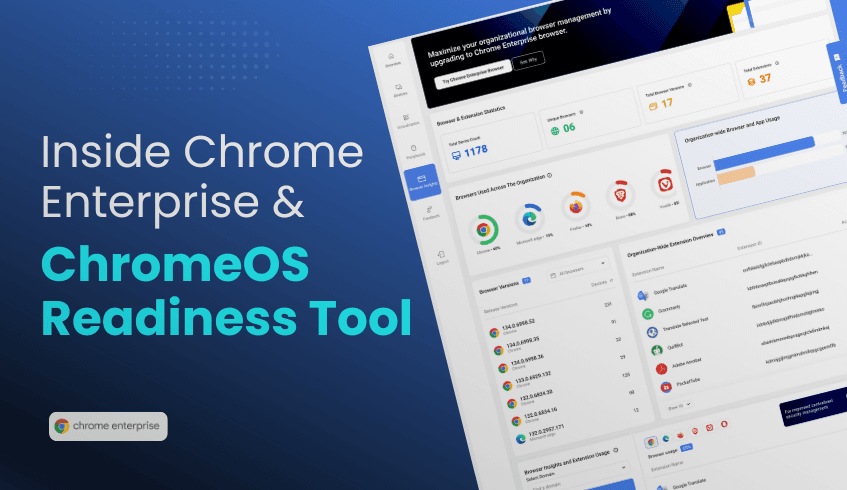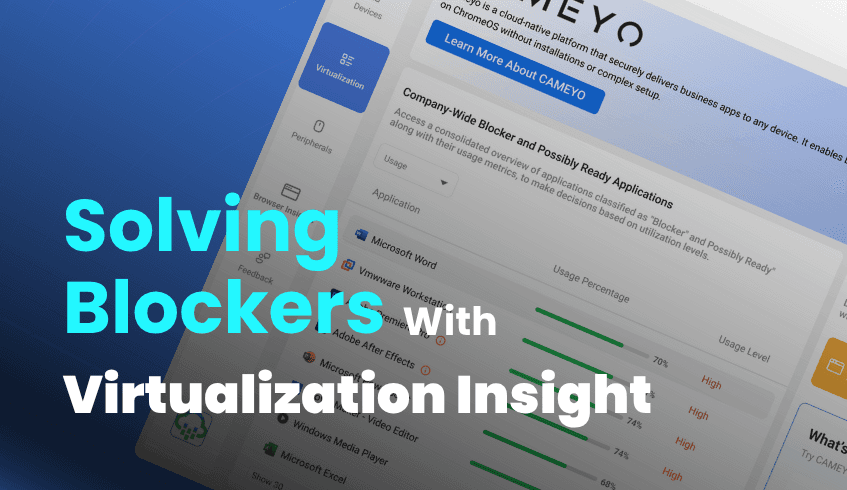
Solving for Blockers: Utilizing Virtualization Insights from the ChromeOS Readiness Tool
Migrating to a modern operating system like ChromeOS brings benefits in security, manageability, and cost-efficiency. But a common hurdle is application compatibility, particularly with legacy or specialized software that may not run natively on ChromeOS. These are known as "blocker" applications, and managing them effectively is essential for a smooth transition.
Identifying Blocker Applications
The ChromeOS Readiness Tool plays a key role in assessing compatibility across your organization. It scans installed Windows applications and classifies them as:
ChromeOS Ready
Possibly Ready
Blockers
While ready apps can transition easily, blockers require attention before migration. The tool helps IT teams identify these blockers early and assess remediation options, the most common being virtualization.
Virtualization as a Solution
When apps aren’t natively compatible with ChromeOS, virtualization allows users to securely access those applications remotely via a server or cloud-based solution. The ChromeOS Readiness Tool doesn’t stop at flagging blockers, it also provides insights into which applications are suitable for virtualization, helping teams plan accordingly.
Virtualization Insights Dashboard
A dedicated Virtualization section is available on the tool’s web dashboard. It includes:
A breakdown of all "Possibly Ready" and "Blocker" apps
Filtering options by usage level (e.g., high/low usage)
Compatibility insights with Cameyo, a leading virtualization solution
Tooltips that explain when apps are incompatible or under review
A link to the Cameyo website for deeper exploration
This helps teams prioritize which apps can be virtualized and understand when alternative migration plans are needed.
Access and Usage
These insights are available via the web-based dashboard,which presents the data in a more visual and comprehensive manner.Access to this data is protected by a private key, ensuring security and exclusivity for authorized personnel only.
Final Thought
The ChromeOS Readiness Tool gives IT leaders the clarity and tools to solve for blockers not just by identifying them, but by offering strategic virtualization paths. By integrating solutions like Cameyo, the tool empowers teams to minimize disruption and maximize continuity during migration.
This is how ChromeOS readiness becomes more than an assessment, it becomes a roadmap!