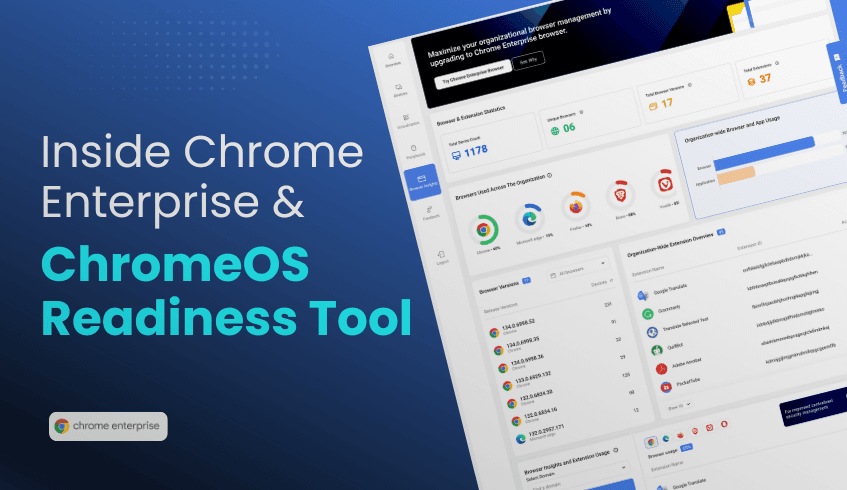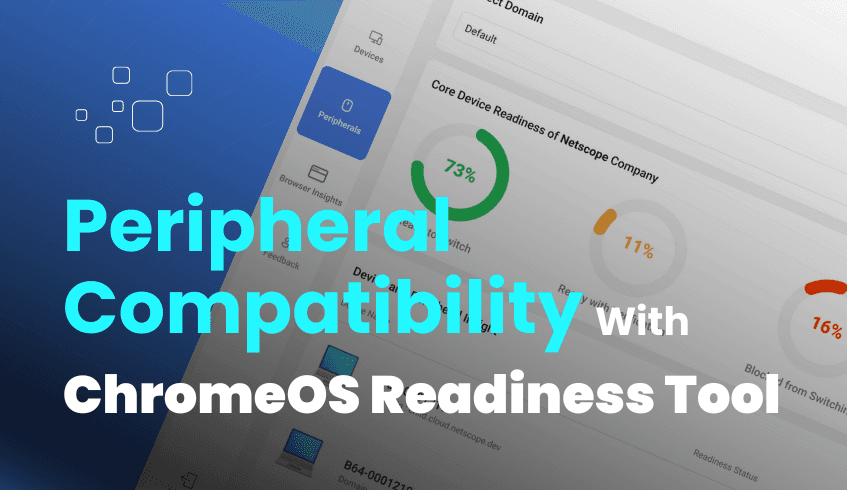
Beyond the Device: Assessing Peripheral Compatibility with the ChromeOS Readiness Tool
Migrating your organization’s IT infrastructure to a modern, cloud-based operating system like ChromeOS can unlock a host of benefits with enhanced security, reduced costs, and simplified management among them. But a successful migration involves more than just evaluating laptops and applications. One often overlooked yet vital component is peripheral compatibility.
That’s where the ChromeOS Readiness Tool comes in.
Peripheral Readiness: A Critical Migration Factor
While the ChromeOS Readiness Tool is widely recognized for assessing application usage and device compatibility, it also provides detailed insights into how well your existing peripherals, such as printers, scanners, and monitors, will function in ChromeOS. The ChromeOS Readiness Tool now assesses barcode scanner, receipt printer and label printer as well, which are newly updated.
These devices are integral to daily workflows. Incompatibility could mean disruptions to productivity or even the need for expensive replacements. ChromeOS Readiness Tool helps you avoid such surprises by identifying which peripherals are ready, potentially ready, or not compatible at all before migration begins.
Inside the Peripheral Dashboard
The intuitive web-based dashboard offers rich, at-a-glance insights into peripheral readiness:
The core readiness status of your organization is shown in percentage values.
Visual breakdown of device and peripheral distribution.
Comparative graphs displaying core vs. peripheral device readiness.
Detailed listings with device names, models, categories, readiness status, and device count.
Filtering options to narrow down devices based on their readiness status.
These insights are available within both the Pro and Partner dashboard views, helping IT administrators and service providers understand readiness levels across departments or client organizations.
Exportable Reports for Deep Dive Analysis
For more advanced analytics, ChromeOS Readiness Tool allows administrators to download raw data in Excel and PDF format. One especially valuable export is the "Peripheral Overview Report", which aggregates and summarizes peripheral readiness across the organization.
These exports can be used directly or plugged into data visualization platforms like Looker, Tableau, or Power BI to tailor insights for executive or technical audiences.
Proactive Planning Made Easy
By leveraging the peripheral compatibility insights from the ChromeOS Readiness Tool, organizations can take a holistic approach to migration planning. This proactive readiness check ensures minimal disruptions, smoother deployment, and a faster path to realizing the full benefits of ChromeOS.