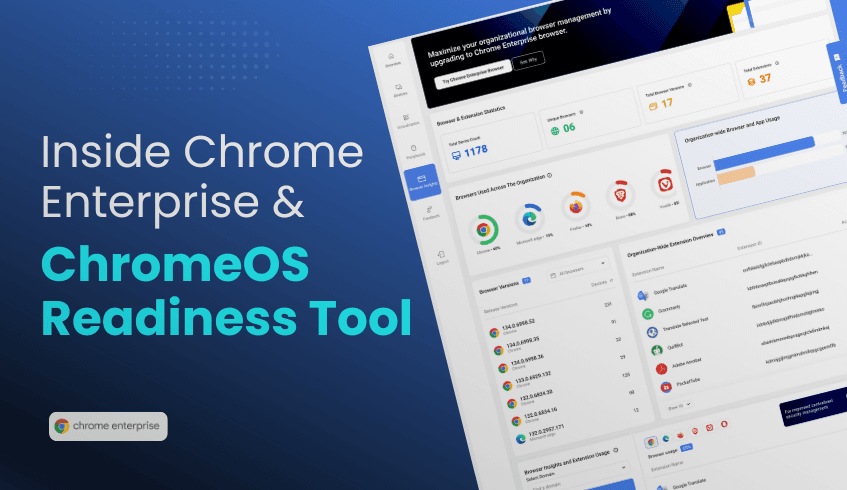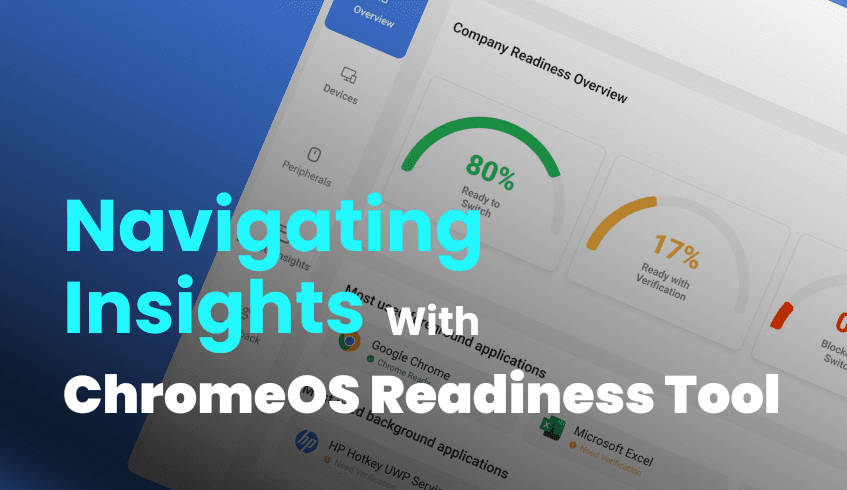
Your Migration Dashboard: Navigating Insights with the ChromeOS Readiness Tool Web Dashboard
Migrating to ChromeOS can unlock new levels of flexibility, simplicity, and security for your workforce. But to ensure a smooth transition, IT teams need complete visibility into the current state of their environment. That’s where the ChromeOS Readiness Tool comes in, and at the heart of its value is the intuitive web dashboard.
The web UI transforms complex compatibility data into clear, actionable insights. Designed for ease of use, it allows you to assess application and device readiness at a glance while enabling deep dives into granular data for planning your migration with confidence.
A Clear Picture of Your Readiness
Upon logging into the dashboard, users are greeted with an entire organization readiness overview, a visual summary that reflects how prepared their environment is for migration to ChromeOS or ChromeOS Flex. From there, the dashboard breaks down your data by category, providing insight into:
Application compatibility
Device readiness
Peripheral support
Browser usage
These insights allow IT teams to make informed, data-driven decisions, reducing uncertainty and helping avoid surprises during migration.
Key Features of the ChromeOS Readiness Dashboard
1. Application Readiness Overview
Drill down by device to see which apps are used and their readiness.
View top background and foreground apps used across your organization and their compatibility status.
2. Device Compatibility Assessment
Identify which devices are ready for ChromeOS or require further action.
Use interactive pie charts to see the percentage breakdown of readiness statuses for each domain within the organization.
Filter and view detailed information for each device in your domain via sortable tables.
3. Peripheral and ChromeOS Flex Assessment
Get an overview of connected peripherals, printers, scanners, monitors, barcode scanner, receipt printer and label printer.
Additionally, see whether the core devices are compatible with ChromeOS Flex as well.
4. Browser & Extension Insights
Monitor browser usage across the organization, including Chrome, Edge, Firefox, Opera, Vivaldi, and Brave.
View browser version breakdowns and detailed extension data.
Built-In Security and Access Controls
To protect sensitive organizational data it is made sure that the data is encrypted, following that the dashboard employs a private key-based access model. Only users who possess the private key generated during deployment can unlock and view the data. This ensures strict control over who can access migration insights.
Additionally, there are two dashboard versions available.
Pro Dashboard (For Direct Customers)
Partner Dashboard (For Partners)
Confidently Navigate Your Migration
The ChromeOS Readiness Tool’s web dashboard is more than a reporting interface, it’s a strategic migration planner. With visibility into every layer of compatibility, from applications to devices to peripherals, the dashboard enables IT teams to:
Streamline the transition process
Proactively address compatibility issues
Eliminate uncertainty with data-driven planning
By turning insights into action, the dashboard helps organizations reduce the complexity of migration and take full advantage of everything ChromeOS has to offer.